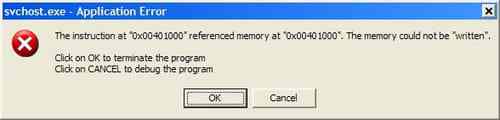
Issue
I have problem with my windows some times there appears an error like :
---------------------------
svchose - Application Error
---------------------------
The instruction at "0x01a0f496" referenced memory at "0x01a0f496". The memory could not be "written".
Click on OK to terminate the program
Click on CANCEL to debug the program
---------------------------
OK Cancel
Solution
What Is Svchose?
Svchose is an extremely vital part of Windows operating system. Svchose is an important process which executes dll files and locate their libraries into windows system's memory. If there is something wrong with svchose on your computer then the whole PC probably can not run stable and would be deathly slow.
To solve this problem:
1.Copy and Paste Svchose to Locate to the Correct Directory on Your System. Firstly, if you can not find a copy of svchose in this folder C://WINDOWS/System32 then please use system searching function to find out svchose file on your computer. It must be removed to another location by mistake. After that, copy svchose back to the correct folder C://WINDOWS/System32. Secondly, if you fail to locate a copy of svchose on your whole computer, I recommend you copy the file from another computer with the same version of Windows operating system to your problem computer. Of course, you can try to re-install the operating system and Svchose errors would be resolved immediately. However, this method would waste your precious time and maybe delete all of the data if you never backup your files.
2.Download System Optimize Tools to Fix Svchose
If you want more information about svchose and need to repair svchose error, pls visit here:
http://www.articlesbaseom/...
Note
Thanks to StephenLee for this tip on the forum.