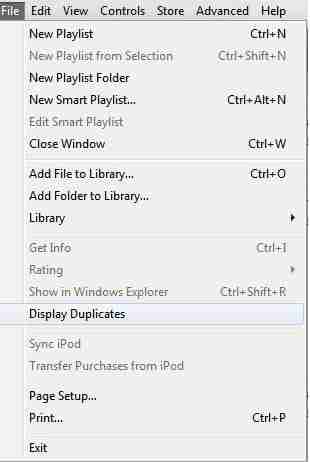If you have a large iTunes library, it is possible that iTunes take some time before replying to your requests. Here is a series of tricks to makes iTunes lighter to use. To prevent iTunes from sorting duplicates items in the library , you should eliminate them. Go to File> Display Duplicates. CoverFlow is a generic feature of iTunes, but on Windows OS, this function slows down the program, especially when you are looking for a song. One suggestion to make iTunes more efficient opt for the List view: The Genius feature that automatically creates list with songs that go along together, but this means that Genius has constantly to sort your songs to create an updated list. To disable it, go to Store> Turn off Genius. Having his music organized in multiple folders will allow iTunes to search for songs and/or albums easier and faster. To perform this action go to File> New Playlist Folder The playlists contain a lot of information about your songs, such as length, rankings, albums, artists etc.. Most of them are not really useful. To improve the performance of iTunes, keep only those you deemed as necessary