Xbox Alpha Insiders can now remap the Xbox Series X /S controller’s Share button and assign a wide range of custom actions.
The Share button currently lets you take a screenshot by tapping the button or a video clip if you hold it down for a few seconds. However, if you’re still in the habit of pressing the Xbox guide button and then Y or X to take a screenshot or video respectively, remapping the Share button might prove appealing.
The ability to remap the Share button on the Xbox Series X/S controller also opens up a range of accessibility options and lets you access the features you want most with a single button press. For example, you can access media and volume controls, send messages, jump to your achievements, toggle high contrast mode, and much more just by remapping the Share button.
How to remap the Xbox Series X/S controller's Share button
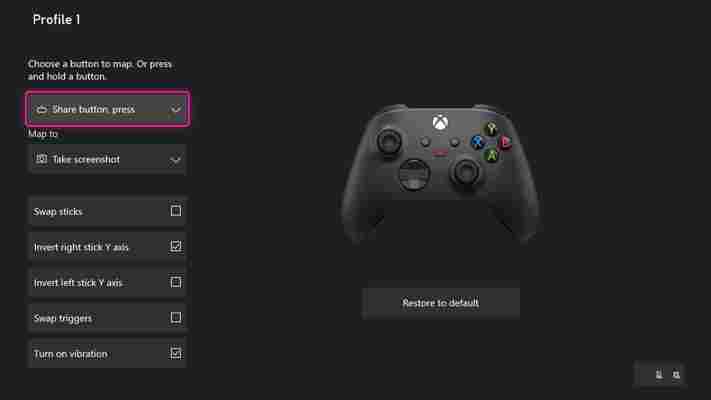
The ability to remap the Xbox Series X/S controller Share button is only available to Xbox Alpha Insiders right now, but it’ll soon roll out to every Xbox user in the future. If you’re an Xbox Insider and want to try this feature out for yourself, here’s what you need to do.
Head to the Xbox Accessories app, which you can find by going to ‘My games & apps’. The app will recognize you're using a controller and you should see the option to remap buttons. You’ll then be able to tweak your Xbox Series X/S controller's button mapping to your heart’s content.
It’s worth cycling through all the options available to see what custom actions are available as there's a surprisingly wide array. Of course, if you’re happy with using the Share button for its original purpose, you can leave it as is.
How do you become an Xbox Insider?
If you’d like to test upcoming Xbox Series X/S features before they release to the general public, you can do so by becoming an Xbox Insider. It’s super easy to join, but it’s important to note that the experiences you’re testing are in early access. That means you’ll likely encounter some bugs, more frequent system updates, and are encouraged to provide feedback to help troubleshoot issues. You can read the FAQs here.
To become an Xbox Insider, download the Xbox Insider Hub app on your Xbox, which can be found on the Microsoft Store. Once it’s installed, launch the app, go to previews and select the preview ring you want. There are eligibility requirements to each Insider ring, so don’t expect access to the Alpha and Skip-Ahead rings right away as these are for dedicated testers and include the most unstable build of the Xbox software.
How to factory reset an Xbox One | How to set a dynamic background on Xbox Series X | How to change your Xbox Gamertag | How to enable 120Hz on Xbox Series X/S | How to connect an Xbox One controller to Xbox Series X/S | How to clear the cache on Xbox Series X
Halo Infinite is losing players fast – but that’s no problem for a live service game
Halo Infinite has lost a significant number of active players since it launched to a warm reception last year.
Critics praised the game across the board, while Microsoft called Halo Infinite the “biggest launch in Halo franchise history” and said the game had attracted 20 million total players by January 25.
However, the game has proved less successful when it comes to retaining those players, with many no longer returning regularly to the shooter.
On PC, Halo Infinite’s player count has fallen dramatically since launch, now peaking at around 30,000 daily concurrent players on Steam (via Business Insider ). When the game launched in November, its daily concurrent player count peaked above 250,000 players – so that’s nearly a 90% drop-off.
It's a similar story with the Xbox release. As Forbes reports, Halo Infinite has fallen out of Xbox’s top five most-played games , taking sixth position behind Fortnite, Call of Duty: Warzone, GTA 5, Apex Legends and Roblox.
Although Microsoft hasn’t published any hard numbers about Halo Infinite’s Xbox player count, the game looks to be following the same trend as it has on PC: downwards.
Opinion: a player exodus shouldn’t be surprising

Despite its glowing reception at launch, Halo Infinite hasn’t been without issues. When the multiplayer released in November, players reported a glut of bugs and glitches affecting gameplay, matchmaking, graphics and more. Although plenty of these problems were fixed in good time, and are par for the course with any triple-A multiplayer shooter at launch, some persisted for months.
Only last week did developer 343 Industries successfully release a patch to solve Big Team Battle matchmaking issues, which has prevented players from joining matches in large parties.
Similarly, the game came under fire for its punishing Battle Pass progression system , which required players to complete set challenges for XP. It raised a number of problems for players, who found they were unable to complete some challenges and were unhappy with the slow pace at which rewards were unlocked. As a result, the Battle Pass progression system was overhauled a few weeks later to reward players more consistently.
Other issues have cropped up, too, such as the excessively costly microtransactions in Halo Infinite’s in-game shop, and mandatory crossplay that requires Xbox users to play against PC gamers. The worry is that PC users can score an advantage with their keyboard-and-mouse setups, and have greater access to game-breaking cheats.
The absence of classic Halo game modes like King of the Hill, Infection, and Grifball has also rubbed some players the wrong way, while the promise of Forge (a custom map-maker mode) and campaign co-op coming sometime later this year is proving too long a wait for eager fans.

But these problems aren’t peculiar to Halo Infinite. No huge multiplayer shooter launches without bugs, glitches, and quality-of-life problems that can take weeks or months to iron out. Battlefield 2042 has been lambasted by fans for its mass of broken features, and Call of Duty: Vanguard isn't exactly squeaky clean in the defect department either.
To single out Halo Infinite’s gameplay issues as the driving factor behind its player exodus does the game a disservice, and lets others off the hook.
The game’s dwindling playerbase says more about the nature of live service games than it does the quality of the title itself. By throwing waves of content at players, live service games follow an ebb and flow of popularity. Players might leave after a few months, but will return when a new game mode drops, a major event launches, or some other piece of new content draws them back.
Live service games aren’t designed to keep your constant attention, but provide a base to which you can return time and again. With Halo Infinite’s multiplayer free to play on Xbox Series X /S and PC, it’s in a strong position to lure lapsed players back to the game through major DLC releases. We wouldn’t be surprised if its player count rapidly soared later this year when its next, and indeed first, major content drop releases.
A 90% fall in active players doesn’t look good for 343 Industries, and the developer may well be disappointed at how quickly fans have left. But it certainly doesn’t signal the premature decline of Halo Infinite, nor should it come as much of a surprise. The game has successfully captured huge interest, and can now let its live service magic do its thing.
Google Doodle's Valentine's Day game sees you reuniting hamster lovers
Valentine's Day is upon us once more and, to celebrate, Google has released a brand new Google Doodle game to get you in the romantic mood.
This latest Google Doodle sees you reuniting a pair of hamster lovers who, following an unfortunate sneeze, have been separated to two platforms at either side of a maze of tubes that spell out 'Google'.
Well they almost do - and that's where you come in. By using a series of levers and switches, you must line of the tube pieces that complete the first 'O' in Google, the bottom of the second 'G' and the 'L'. It may look a bit complicated, but the puzzle takes less than a minute to complete and, once you do, the hamsters run through the tubes to be reunited in the middle heart, with a 'Happy Valentine's Day' appearing on the screen. It's a pretty simple game but it sure is adorable.
To play the game, you just need to go to the main Google homepage and click the 'Google' logo image, which should show two hamsters. Alternatively, you can follow this link .
Analysis: Another adorable Google Doodle

Google Doodles are interactive games, animations or logos that often replace the usual 'Google' logo for special events. Previous Google Doodle games have included the Champion Island Games , a retro 16-bit JRPG, to mark the Tokyo 2020 Olympics and Cricket, which saw a cricket playing cricket in celebration of the ICC 2017 Women’s Cricket World Cup.
If you've missed out on playing any of Google's previous Doodles then don't fret, you can check out (and play) all the previous games on the Google Doodle website . The website also details the early designs and animations for many of the Doodles and shows what logos/Doodles Google has had for the event in the past.
So even if you don't reunite the smitten hamsters today, you can still play the short (and definitely sweet) game at a later date.