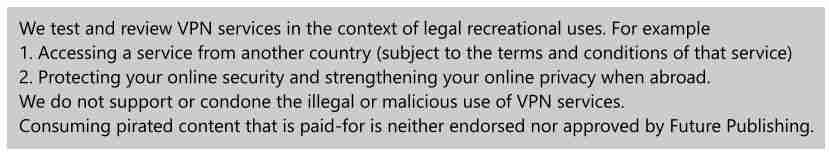A new Windows 11 update has been released which fixes a major problem with the operating system, which saw some PCs taking up to 40 minutes to boot up.
Usually, Windows 11 should take a matter of seconds to load, so having to hang around for almost three quarters of an hour is unacceptable. Thankfully, the Windows 11 KB5012643 optional update should fix this issue.
As this is an optional update, it means it won’t be automatically installed, but it’s worth grabbing if your PC is taking a long time to load.
The update also includes fixes for various other problems, including incorrectly aligned video subtitles and problems resizing app windows.
It’s worth checking Microsoft’s release notes for the Windows 11 KB5012643 update , and, if an issue you’re having is listed, you’ll want to install this update.
If not, check our list of the most common Windows 11 problems for more suggestions.
How to download this Windows 11 update
To download the update, you should first make sure you’re running the latest version of Windows 11 available for your device.
To do this, go to Settings > Windows Update and click ‘Check for updates’. If you see a message saying ‘You’re up to date’ then you can continue to download the KB5012643 update. If not, download and install any updates that are waiting for you.
Once done, click ‘Advanced options’ from the Windows Update screen, then click ‘Optional updates’ and you should see ‘2022-04 Cumulative Update for Windows 11 for x6-based Systems (KB5012643).
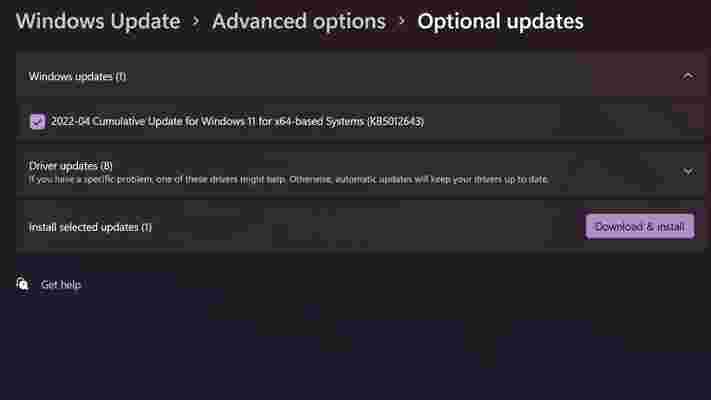
Tick the checkbox next to it, then click ‘Download & install’.
Once installed, the issue should hopefully be fixed.
Via Neowin
The best budget wireless earbuds just got an upgrade to rival the AirPods Pro
The best budget wireless earbuds we've tested have a follow-up, and they're on sale right now. The Lypertek PurePlay Z5 succeed the Lypertek PurePlay Z3 2.0 wireless earbuds, which we loved for their excellent sound and unbeatable price. Lypertek's latest buds, however, add hybrid active noise cancellation to the feature set, making them a cheap rival for the likes of the AirPods Pro and the Sony WF-1000XM4 .
Available to buy from Lypertek's official website or its Amazon store page , the new PurePlay Z5 earbuds are a touch more expensive than the preceding pair at $119 / £119 (about AU$280) - that's compared to the $99 / £99 (about AU$140) you had to pay for the PurePlay Z3 2.0.
That price increase is to be expected, with the addition of hybrid active noise cancelling, a feature that reduces background noise based on the surrounding environment, making them a more premium pair of earbuds.
A brand new Auto-Ambient Sound Mode also makes it easier to hear the sounds around you when you pause your music, which is handy for when you need to talk to someone or listen out for traffic, without removing the buds.
Features we loved from the PurePlay Z3 2.0 are also returning, like the brilliant LDX Audio mode, which provides a more well-tuned, richer EQ option than the default sound profile.
The PurePlay Z5 also pack in three different types of silicone tips, which the company says will affect the sound of the earbuds. PurePower tips are a thicker variant, and focus on delivering a powerful sound. PureSpace, meanwhile, are on the thinner side, and provide a more open, spacious sound. Finally, the PureComfort foam tips could be the best option for long trips or commutes.
We're not sure how much of a difference these tips will actually make to the sound, but it's true that thicker tips could provide a stronger seal against the outside world, and therefore a stronger bass response.
ANC at the expense of a long battery life

The PurePlay Z5 wireless earbuds pack some great new features for the higher price, then, but it's not all good news. Unfortunately, the battery life looks to have taken a huge dive. You'll get around seven hours of playtime on a single charge - and approximately 28 hours more from the included charging case - and that's without active noise cancellation enabled.
Compared to the PurePlay Z3 2.0's whopping 80 hours of playtime, that's quite a significant drawback, and a shame to see one of the brand's best features become fairly mediocre with the new version. We wouldn't say it's a deal breaker by any means, but certainly something to keep in mind if you enjoy the peace of mind that enormous battery life brings.
Another noteworthy drawback is the reduction in IPX rating from the Z3 2.0 to the Z5 wireless earbuds. The Z3 2.0 earbuds boasted a high IPX7 rating, making them water resistant for up to 30 minutes when submerged. The PurePlay Z5s are scaled back to IPX5, which means they're still sweat and splash resistant, but may suffer if exposed to larger pools of water.
Ultimately, the drawbacks don't diminish our interest in the Lypertek PurePlay Z5 wireless earbuds, but with such a high bar set by their predecessors, we have to hope that the Z5's improvements outshine the negatives like an increased price and much lower battery life.
How to watch The Responder online and on TV in the UK and abroad
Night after night, Chris Carson navigates the dark streets of Liverpool responding to emergency calls, but worn down by the stresses of the job and issues at home, he decides to put his neck on the line in an ambitious effort to clear his conscience and get his life back on track. Taking place across five action-packed nights, you can watch The Responder as it comes on TV or binge the lot online. Read on as we explain how to watch The Responder for free from anywhere, with culminating episodes 4 and 5 airing in the next few days.
Relentlessly forced into distressing situations by the nature of his work, the 12-hour nights of endless pressure have taken a heavy toll on Chris's mental health and self-esteem.
Disillusioned with the job he's been doing, deeply unhappy in his marriage, and seeking a change in rhythm to arrest his slide towards apathy, he decides to go beyond the line of duty when he meets Casey, a young heroin addict who's stolen drugs from the wrong person.
But in order to do something good, Chris is going to have to take a walk on the wild side. And to make things even trickier, he's also been lumbered with a rookie partner, Rachel Hargreaves, who openly suspects the worst of him.
Written by ex-responder Tony Schumacher, it provides a raw insight into the lives of people on the edge, showing how relationships can save people and pull them under. Here’s how to watch The Responder online for free no matter where you are.

How to watch The Responder online FREE in the UK
How to watch The Responder online from outside your country
If you’re abroad when an episode airs, you won't be able to watch the show as you normally would at home, thanks to annoying regional restrictions.
Luckily, there’s an easy solution. Downloading a VPN will allow you to stream it online no matter where you are. It's a simple bit of software that changes your IP address, meaning that you can access on-demand content or live TV just as if you were at home.
Use a VPN to watch The Responder online from anywhere
Three simple steps to using a VPN to watch The Responder
1. Download and install a VPN - we recommend ExpressVPN
2. Connect to the relevant server location - launch the VPN app, click on 'choose location' and select the right location i UK for iPlayer
3. Head to the chosen broadcaster's live stream - in this case, head to BBC iPlayer