Diablo is a series all about killing hordes of monsters to harvest them for XP and powerful loot, so Blizzard knew it had a problem when players in the Diablo Immortal beta were actively avoiding leveling up.
The strange behavior is a reaction to a system Blizzard is trying to perfect. It wants Diablo Immortal to be a game people play together, it is an MMO , after all. For people to buddy up and take on challenges as a group, they need to be roughly the same level as one another. However, how do you keep people at similar levels if you’re only able to play for an hour a day whereas one of your friends can play for five?
What Blizzard has come up with is the World Paragon system. “We want to make sure friends who play different amounts of time each day can still always play together as a team, instead of the strong players ‘carrying’ the weaker ones,” Diablo Immortal’s senior system designer Kris Zierhut explains in a blog post.
Once you reach the maximum level in Diablo Immortal , you begin earning Paragon Levels, each level gives you access to improved loot and lets you progress along the Paragon Trees. To stop players with more time racing ahead, Blizzard has given each Diablo Immortal server a World Paragon Level that increases by two each day. If you’re below that level then you get increased experience, letting you level up faster. The counter to this is if you’re a higher level then you get reduced experience, slowing your progress and stopping you from getting too far ahead of other players.
In effect, Blizzard is penalizing you for playing the game too much.
The system worked, though, keeping players broadly close to one another’s levels, allowing them to party up without one player carrying another.

The problem came when Blizzard expanded the World Paragon system to also apply to loot. As Zierhut says “players who play more hours will collect more loot,” and that can give them an advantage. Loot can be broken down into salvage, and salvage is used to upgrade gear, letting players with more time end up with significantly better gear than time-poor players, even if they don’t end up a significantly higher Paragon Level.

When Blizzard applied the Paragon World System to loot, reducing the amount of salvage they got access to based on what Paragon Level they were “it led to players in the Closed Beta [to avoid] experience” to keep their level low and their loot gains high. Zierhut tells how players stopped “picking up XP orbs dropped by Elite monsters, or completing quests but not turning them in.” Not the behavior Blizzard wants to see.
Blizzard has responded by reverting the salvage modifiers so now players can “gather items as long as you like, and Paragon Levels earned will no longer penalize how much salvage you receive.” But, Blizzard still has the problem of how it stops players with more time to play pulling too far ahead of players without.
“Our current plan is to increase the salvage materials needed to advance items at very high ranks,” Zierhut says. “This will allow all players to reach rank sixteen Legendaries, but only the truly dedicated players will reach even higher ranks. Very active players will still be more powerful from higher item ranks and have more choices of Legendary and Set items, but they won’t get so far ahead that they can’t play with their friends.”
Diablo Immortal is still on track for release this year, but hopefully with issues like the above ironed out.
Which Xbox is the newest? A brief timeline of Microsoft's latest consoles
If you've been tasked with buying an Xbox either for yourself or as a gift, but aren't quite sure which Xbox is the newest, then you've come to the right place. It's admittedly easy for Xbox's obtuse naming conventions to trip up consumers who aren't as tech-savvy or as in the know, so we're here to make sure you don't accidentally end up buying the wrong model.
Over the last decade, we've had several different Xbox models launch, all at varying price points and nomenclature to better tell them apart from other models. We feel Microsoft could have done a better job at the naming system for its consoles, though, especially if you're new to Xbox in general and don't understand what consoles came before the latest systems.
If you're feeling a bit lost when trying to figure out which Xbox is the newest, fear not. The following guide will walk you through not only the latest Xbox models but also the older ones that you may wish to avoid if you're shopping for the latest and greatest consoles Microsoft has to offer.
Xbox consoles launched over the last decade

A decade ago, there weren't all that many Xbox consoles to worry about. Now, though, the number of Xbox models available on the market has increased exponentially. As such, for more casual buyers, finding out which Xbox is the newest can seem like a bit of a minefield.
First up is the original Xbox One, which launched in 2013, and is the oldest model featured in this guide. A few years later, Microsoft launched improved versions of that console - the Xbox One S and Xbox One X .
The Xbox One S was comparable to the original Xbox One in terms of specs but was a more compact machine than its bulky predecessor and was more easily identifiable thanks to its white aesthetic. There was also an Xbox One S All-Digital console, a lower-priced unit that lacked an optical disc drive.
The Xbox One X was a more powerful unit, capable of enhancing certain games to 4K resolution and a higher framerate. At the time of its launch in 2017, the Xbox One X was the most powerful Xbox console one could buy. However, it has since been surpassed by the latest Xbox consoles on the market.
To make things a little easier on consumers, Microsoft has since discontinued production on all Xbox One models, shifting its focus to the Xbox One's successors - the Xbox Series X and Xbox Series S . However, that doesn't mean you won't still find Xbox One consoles online or on the high street, so it's still important to know the key differences before you buy.
Which Xbox is the newest?

Microsoft has not one, but two Xbox consoles that currently serve as its latest models - the Xbox Series X and Xbox Series S. Note the reusing of the X/S naming convention, as was the case with the Xbox One's follow-up models. In this case, though, there is no "base" Xbox Series console to worry about.
Both the Xbox Series X and Xbox Series S were launched on the same day in late 2020, technically making them both the newest Xbox console on the market. There are many key differences that set the consoles apart, however, so buying the right model for you will come down to a number of factors.
The easiest way to tell the consoles apart is in appearance. As unlike the PS5 and PS5 Digital Edition , it's actually very easy for a casual observer to tell apart the newest Xbox consoles at a glance. The Xbox Series X is a large black cuboid, featuring an optical disc drive on the front of the unit. You might think it looks a bit like a mini fridge, and so does Microsoft, as the company actually launched an Xbox Series X mini fridge to capitalize on the jokes surrounding its appearance.
The Xbox Series S is a much sleeker model. It's the brand's smallest console to date, featuring a clean, matte white finish and a smaller rectangular build.
The Xbox Series X is Microsoft's powerhouse for this generation of consoles. It's capable of outputting a 4K resolution at a buttery smooth 60fps (frames per second), and select games support 120fps , usually at a lower resolution to compensate. A 12 teraflops processor and 1TB SSD (solid state drive) also allow for lighting fast load times, plenty of storage, and much easier handling of intensive post-processing effects, such as particles or reflections.
The Xbox Series S, meanwhile, is a decidedly less powerful console than its sibling. However, it's still absolutely worth buying in 2022 , largely thanks to its lower price point and more reliable availability, making it a fantastic entry point into the Xbox ecosystem.
The Xbox Series S is a digital-only console, so physical discs can't be used. Additionally, it has a smaller 512GB SSD and a less powerful processor, and 4K support is rare, with most games instead ranging between 1080p and 1440p resolution. However, the SSD is identical to that of the one found in the Xbox Series X, meaning you're still getting supremely fast load times across your games.
Which Xbox Series console should I buy?
A couple of factors to consider when choosing which of the newest Xbox consoles to buy are price and availability. Your preferred Xbox Series console will largely come down to your budget and / or willingness to wait on new stock.
That's because the Xbox Series X is often fairly difficult to come by, thanks in large part to the ongoing global chip shortages that aren't just affecting availability of Xbox Series X and PS5 , but also PC graphics cards and servers needed for online games.
Even if you do have an easy time finding Xbox Series X stock, its higher price tag is another matter. At $499 / £449, it's certainly the more premium of Microsoft's two current-gen machines.
The Xbox Series S is a good deal cheaper at $299 / $249, making it a fantastic option if you want an easier way to explore the Xbox ecosystem, and get access to services like the fantastic Xbox Game Pass . The Xbox Series S, by and large, is also much easier to buy thanks to a more reliable level of availability at online retailers.

Now that you understand which Xbox is the newest, and how to differentiate the Xbox Series X/S from the older Xbox One line-up of consoles, you should be better prepared to make an informed purchase on the right Xbox model for you or your gift recipient.
Remember that while Microsoft retains its X/S naming convention usage, the key signifier here is the use of "Series" over "One" - with the former nomenclature representing the newest and best that the Xbox brand has to offer.
You may also come across special edition consoles online or on the high street, such as the Halo Infinite Xbox Series X. While these are usually limited and thus much harder to buy, just know that if you do spot one, the only big difference will usually be the exterior's design.
Otherwise, all you need to know when shopping for the newest Xbox is to keep an eye out for that "Series" moniker. Then, once you've figured out whether the Xbox Series X and Xbox Series S better fit your budget and preferences, you'll have effortlessly bought yourself one of the latest and greatest Xbox consoles on the market today.
Check if Steam Deck can play your favorite games with this handy tool
Steam Deck buyers can now check their entire games library for compatibility with the handheld PC via a single click, ahead of the device being shipped imminently (on February 25).
Valve has ushered in a Steam Deck Compatibility page , which when logged in to your Steam account will highlight the status of which games are verified and work, and those that aren’t.
Along the top of this page, you’ll see the Deck Verified Games in your Steam library, which is to say those which are “fully functional on Steam Deck, and work great with the built-in controls and display.”
Below that are the titles labeled 'Deck Playable Games', which are those that work on Steam Deck, but may require a bit of effort to configure or otherwise to play. Mostly, they should be fine, though.
The next category is games which aren’t yet supported on the Steam Deck, so in other words, these won’t work (but that could change in the future).
Finally, at the bottom Valve tells you the number of games from your library which haven’t yet been assessed for compatibility with its handheld.
Regarding that list of untested software, the company observes: “Valve’s testing team hasn’t yet gotten to the remaining games in your Steam Library, but we’re testing new games every day. Come back often to see more of your library get Verified.”
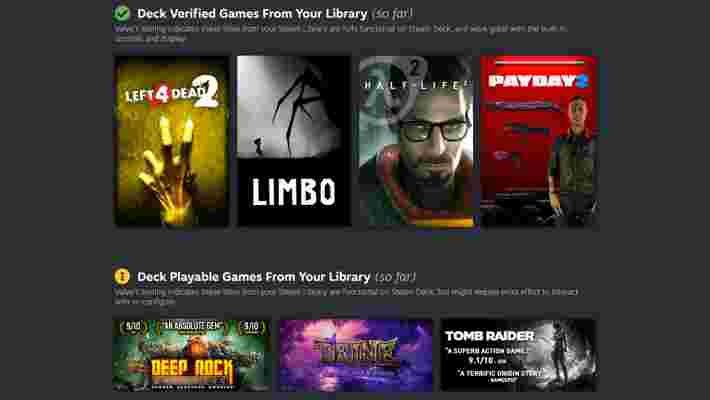
Analysis: Still a lot of testing to do…
It’s pretty cool to see a clear breakdown of what’s verified to work well – or at least decently – from your games library thus far. Of course, if you’re anything like us, a great deal of the games you own won’t yet have been tested, and as Valve points out, this will be an ongoing process, with more titles being added over time when the company gets to them.
Remember also that just because a game is untested, doesn’t mean it won’t work on the Steam Deck, of course. It might play just fine, it’s just that Valve hasn’t looked at it yet to draw that conclusion. The reason Valve didn’t bring this system into play until just a couple of days before the official launch is doubtless because the firm didn’t feel it had enough tests under its belt to make for a meaningful lens through which to view the average Steam gamer’s library.
It’s also worth remembering again that even though some PC games are currently listed as unsupported, Valve is working to bring support through, so that status may change with some titles going forward (hopefully more and more of them).
Via PC Gamer