Computational photography has transformed how we take pictures with our phones. You may not have noticed, though, because the final effect is we simply no longer need to think about the limitations of phone cameras, and whether a particular scene is too much for them to handle.
When we look back to the early years of smartphones, what we used to think represented a "good" phone camera seems almost comical today.
Overexposed parts of pictures appeared more often than not, and even the best cameras took dismal low-light pictures compared to an affordable mid-range smartphone in 2022.
It's all down to radical dynamic range enhancement and multi-exposure night modes, powered by computational techniques. They often let phones with camera sensors the size of a baby's fingernail produce results comparable with a DSLR image, after it has been edited and fine-tuned in Photoshop too.
The key scene types that benefit the most are low-light environments and those with ultra-high contrast, where in the old days parts of the picture would be too bright or dim. Sunsets, for example.
Waiting for the computational video revolution
However, until now we have not really had the same experience in video. High-end phones are exceptional for stills, but most fall down when capturing video in trickier lighting. The great photo experience only highlights the issue. It's what computational video is here to solve.
Computational video poses a fresh set of challenges, because time is not on our side. A phone can take several seconds work out how a still image from its camera should look, construct it out of a dozen separate exposures and spend significant time putting them together.
We don't have that luxury with video, where each second of footage might contain 30 or 60 separate images per second. A phone can't make each frame of a video out of multiple exposures because there simply is no time to capture them, let alone process them.
Finding a fresh set of solutions for computational video is a top goal for every major manufacturer of higher-end phones at present. And this has become one of the big jobs for NPU processors, which are scaling up in power faster than any other part of phones at the moment.

The tech behind the software
An NPU is a neural processing unit, which handles machine learning and "AI" workloads. When they first started appearing, we though they would be used to power augmented reality experiences, like games where play pieces are rendered into the view of the real world seen by the camera. They are, but it turns out the ways AI, machine learning and neural processing can be used for photography are actually far more important.
The specific strength of these neural processors is they can handle a huge number of instructions in a short window of time while using very little power. As we've already discovered, this is exactly what we need for computational video.
However, that is just the resource. What can phone-makers do with it and which techniques can make computational video as strong as stills? Let's look at some of the techniques they can use.
A set of techniques
Stripping right back to the essentials we have 2DNR and 3DNR, two dimensional and three-dimensional noise reduction. This is the process of separating detail from noise, in an attempt to smooth out noise without reducing genuine visual information in the picture.
All cameras use noise reduction already, but greater neural processing power lets new phones employ more advanced NR algorithms to do the job more effectively.
What's the difference between 2D and 3D NR? In 2D noise reduction you analyze a frame on its own. You may bring to bear machine learning techniques informed by millions of similar-looking pictures others have taken, but each frame is effectively treated as a still picture. Pixels are compared to nearby clusters of pixels to identify and zap image noise.
The additional dimension added by 3DNR is not depth but time. Noise reduction is based on what appears in successive frames, not just the image data from a single one.

Computational video's task is to make both types of noise reduction happen, at the same time, but using the right technique in the correct parts of the scene. 3DNR works beautifully for relatively still areas of the image.
When shooting in low light, the high sensitivity levels required can make the picture appear to fizz with noise. Temporal 3D noise reduction gives a phone a much better chance of keeping genuine detail without making it appear to zap in and out of existence frame-to-frame.
However, 3DNR is not a great solution for moving objects, because you end up trying to compare sets of fundamentally different image data. The phone needs to separate parts of the image in motion, still areas, apply different forms of processing and be ready to change those areas from half-second to half-second.
And, of course, the intensity of the processing also has to switch gears as the light level changes mid-clip.
Going to the source
We also need the phone to capture better data, to generate less noise in the first instance. How do we do that without just employing a larger sensor with higher native-light sensitivity?
Better use of optical stabilization (OIS) is one route. In phones this typically involves a motor that moves the lens slightly to compensate for any motion in the user's hands, although sensor shift stabilization in phones now exists too. The latter is a core feature of high-end mirrorless cameras.
This motion compensation lets a phone use a slower shutter speed while avoiding blurred image data. When filming at night, the longer the exposure, the better data a phone camera has to construct a frame. And when shooting at 30fps, the maximum theoretical window is 1/30 of a second, obviously.
Computational video can make dynamic use of this concept of the maximum exposure window, with the help of lens-stabilizing OIS.
In some low-light situations a phone will benefit from reducing the frame rate to 30fps even when you selected 60fps capture. This doubles the maximum exposure time, letting the camera capture frames with greater detail and less noise.
The "missing" frames can then be generated through interpolation, where interstitial images are generated by looking at the difference in image data between the frames we do have. This may sound like heresy to traditional photographers, but it gets to the heart of what a computational approach to imaging is all about.
The results matter. How you get there matters less.
Why stop at 30fps? A phone could even drop to a much lower frame rate like 15fps and still create a 60fps video, which could look great if the scene is reasonably still.
The lower the frame rate, the longer the maximum exposure window becomes. At that point we're talking about theoretical techniques, though. To our knowledge no phone goes that far yet.

Exposing problems
However, there is a problem. OIS, the tech we're relying on to make a slow shutter speed viable, can only compensate for motion on one end. It can avoid handshake blur, not the motion blur of someone running across the frame.
Just as we saw with noise reduction, the best computational solution may change from moment to moment depending on what's happening in the frame. One of computational video's roles is dealing with this, varying the rate of capture on the fly.
There is also a hardware technique that can help, called DOL-HDR. You may well be familiar with "normal" HDR modes for stills. It's where several frames are collated to make one picture. In the phone world this could mean anything from three to 36 images.
With video there's no time for this, and minimal time to account for the subtle changes that happened in the scene as those exposures were captured — which causes an effect called ghosting in poorly handled HDR modes. DOL-HDR avoids these issues by taking two pictures at the same time, using a single camera sensor.
How? The data from a typical camera sensor is read line by line, like a printer head working its way across a piece of paper. One row of pixels follows the next.
DOL-HDR records two versions of each line at a time, one of a longer exposure image, another of a shorter exposure image. This kind of HDR can be put to great use in scenes where there's masses of contrast in the light level, such as a sunset.
However, if it can be used to capture sets of video frames with different shutter speeds, rather than just differing sensitivity settings (ISO), DOL-HDR can also be used to maximize the motion detail and dynamic range of night video.
Picture the scene we mentioned earlier. We are shooting a relatively still low-light video, but a person runs through the frame and we don't want them to appear a motion-blurred mess.
With DOL-HDR, we could use the short exposure to get a sharper view of our moving figure, the longer exposure to yield better results for the result of the scene. The "HDR" in DOL-HDR may stand for high dynamic range, but it can be useful in other ways.
Computational video's job is to cycle seamlessly between countless different shooting style and techniques, and take on their ever-increasing processing burden.
The ones we have outlined are likely just a few of the ones phone-makers will employ too. The question now is which phones will handle computational video best in 2022 and beyond?
New Dead by Daylight killer leans into the game’s terrifying strength
There’s something thrilling about being scared. Psychology tells us that it's because of the rush of adrenaline and endorphins that are released when our body senses danger. The biochemical reaction results in a sense of euphoria, particularly when we realize we’re safe after all. It’s that rush that spurs thrill-seekers to bungee jump, motorheads to race and, people such as me, to play horror games like Dead by Daylight.
While Dead By Daylight is inherently a survival horror game, it’s not exactly scary. Sure, the setup is undeniably frightening on paper, with killers that include the iconic Michael Myers from Halloween and Ghost Face from Scream hunting down skittish survivors desperately trying to repair broken generators in order to escape the Entity, to which they may be sacrificed. But once you (as a survivor) get over the initial fear of the uncertain - and become a regular player - that terror lessens considerably.
Better the devil you know, they say, and when you know the devil is a chainsaw-wielding cannibal then you kind of know what to expect from your match. But it’s when Dead by Daylight is unpredictable that it is at its most frightening. It’s the tense minutes you wander around a silent map before you work out who the killer is, unexpectedly being snapped up off a generator by Michael Myers or (my least favorite) spotting a Pighead from Saw silently lurking in the long grass behind you.
In other words, it’s Dead by Daylight’s unpredictable jump scares that are where its horror truly lies. Because what’s more terrifying than the unexpected. And with the upcoming Ringu-inspired Sadako Rising chapter, developer Behaviour Interactive looks like it will tap into that unnerving strength more than ever.
Sound of silence
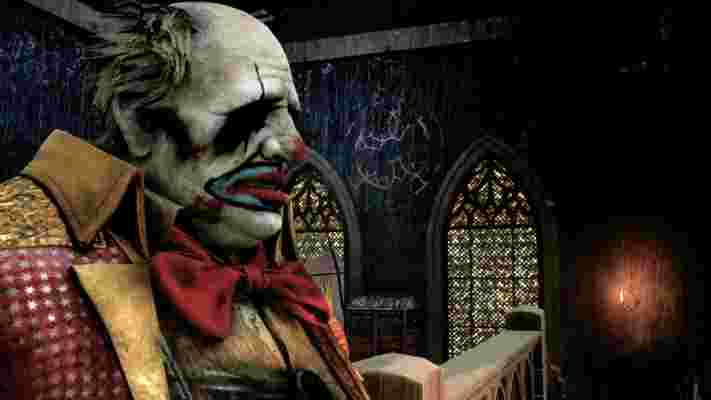
Jump scares are often seen as a “lazy” horror film trope, and it’s not hard to see why. Modern horror films overly rely on them as a means to frighten an audience, with directors throwing in a sudden noise or movement that they know will instinctually make us jump.
But it’s not just films that use jump scares. The Resident Evil series regularly utilizes the technique (remember the zombie dogs bursting through the window in the first Resi game?) as does Silent Hill, while the Five Nights at Freddy’s series has its horror cemented in jump scares, with animatronic characters regularly popping up on your security feed.
Dead by Daylight is a bit different. Its jump scares are not scripted, instead, they’re a mechanic that those playing the killer have control over - and it makes for a much more interesting (and replayable) game.
Dead by Daylight offers a range of killers, each with their own power, including the Nurse, who can teleport herself forwards with a blink, the Clown, who throws bottles of intoxicating gas, and the Trapper who leaves bear traps around the map to catch survivors as they flee. But while all of these killers offer their own degree of fear factor, more akin to a slasher movie, it's the game’s sneaky stealth killers that I find provide the most horrifying.
So what exactly makes a stealth killer in Dead by Daylight? The way I see it, if a killer has the ability to either become invisible or get up close and personal with you, typically without you hearing their terror radius, then they’re pretty damn sneaky. The terror radius is an in-game sound indicator that survivors use to detect whether the killer is close. It sounds like a heartbeat and grows louder and faster as the killer draws near, which in itself is an excellent way of building tension and inducing anxiety in survivors, before climaxing in a scare as you come face-to-face with your pursuer.
Stealth killers, on the other hand, often have powers that allow them to do away with the terror radius and become undetectable - so you won’t hear them coming. Take Wraith for example who, with the toll of his Wailing bell, can turn invisible before reemerging to slash his victim. Or the Pig who, when crouched, is totally silent and able to ambush survivors who aren’t vigilant enough. But the best of them all is Ghost Face, who has the ability to sneak up on survivors and instantly put them in a dying state.
The lack of any warning whatsoever of the danger that’s coming almost turns jump scares, as we know them, on their head. Usually, they’re characterized by a building of tension that leads to a sudden image or noise. But, here, there is no shoehorned tension-building. Instead, the unpredictability is what causes the fear, and the killer player wields all the power.
Sadako Rising

The introduction of Ringu’s Sadako (AKA The Onryō) in Dead by Daylight’s next chapter suggests that developer Behavior Interactive intends not only to lean further into the elements that make the game most frightening in the Sadako Rising chapter, but to build upon them.
Sadako herself follows the pattern of the game’s other stealth killers, she is undetectable and has the ability to Manifest and Demanifest into the Psychic realm. That means she can go invisible before scaring the bejeesus out of you by popping up where you least expect (and want) her. But, what makes Sadako unique, is her Projection power, which sees her projecting herself through television sets throughout the map, adding Condemned progress to any survivors within 16 meters, and giving her the ability to essentially teleport. Once a survivor is fully Condemned, they can be killed as soon as they’ve been knocked down, and - with the combination of her invisibility - survivors may have never even seen her coming. What’s more, killers can equip an add-on that makes the sound of the television’s noise global, so you’ll never quite know which television Sadako will climb out of next.
Sakado’s introduction adds a side objective of sorts to matches in which she’s the killer. Survivors are able to turn off the TVs temporarily using a videotape, however, this also progresses their Condemned status. In order to reduce that status, a tape needs to be inserted into the main television (which shows a visible aura), but doing so spreads Sadako’s message to other televisions - ultimately impacting other survivors. Running around with videotapes and turning off TVs takes precious time away from repairing the generators needed to escape and, all the while, survivors will need to keep an eye out for the terrifying white-gowned killer.
And that too, is where Sadako differs somewhat. She’s perhaps the most unnerving killer to join Dead by Daylight yet, crawling through windows and television sets with her grimy fingernails but looking pretty harmless in comparison to the likes of the gnarly Hag. Her iconic look itself is unsettling; she’s not brandishing a chainsaw or a knife as a stereotypical killer does, instead, she’s understated and, therefore, unpredictable.
But it’s not just survivors that are subject to her terror. Those playing as her may find that she lunges at the screen unexpectedly while matchmaking, resulting in a jump scare more akin to the standard technique we’re used to.
Controlling the fear

Sadako has many ways to scare you up her tattered sleeve, but ultimately how she does that is down to the person playing her.
It’s that level of control that makes jump scares, and scares generally, work better in games than they do in films. In most horror games, you’re tasked with escaping and surviving, you’re not simply watching the action unfold with popcorn on your knee but instead integral to how events will play out. But this does still have its limitations, as you’re at the mercy of the script.
Dead by Daylight takes that one step further, throwing away the script and ultimately letting players have pretty much full control over how the game’s horror plays out. Each time it’ll play differently, as elements like the killer player, survivor players, perks and add-ons differ each time, so the experience is never the same.
It will ultimately be up to players how Sadako spreads her fear through Dead by Daylight. Will they utilize her undetectability to strike fear into survivors through unpredictable jump scares, will they unnerve them by climbing through windows in a ghastly way, or will they simply condemn them with her curse? Until the release of the Sadako Rising chapter on March 8, the fearful anticipation is enough to make my skin crawl.
More features for editing PDF files finally arrive to Adobe Creative Cloud Express
In what is being boldly referred to as "the new way to PDF", Adobe is treating users of Creative Cloud Express with new tools for working with the ubiquitous file type. When the cloud tool launched in December 2021, it included two 'quick actions' for creating and converting PDF files , but Adobe has announced three additional actions to help manage a PDF file.
One will allow you to edit the text within a PDF file, alongside the ability to resize and rotate images.
The remaining new actions will make it possible to easily combine multiple files into one document and also the ability to rearrange pages of an existing PDF file.
The ability to join several files into one is not only a great way to consolidate documents obtained from different sources, but also to ensure that different types of content are saved in a cross-platform, portable format.
While the page organization's quick action makes it possible to change the order in which pages appear in a document, it goes further than what you expect. The same quick actions also enable you to delete pages that are not needed and rotate any which are not correctly oriented. Adobe stresses that modifying PDFs in this way will not interfere with the formatting or design of the original files, so you can be sure that pages will look precisely as intended.
But wait, there's more

While both of these quick actions will be welcomed by Adobe Creative Cloud Express users, it is the third new addition that is likely to generate the most interest. The "Edit text & images" quick action does very much what you would expect from the name, making it possible to change and add text to existing PDFs.
It can also be used to rotate and resize images so there is no need to re-create pages from scratch if a minor tweak is needed.
Adobe states that the latest quick actions came as the result of listening to the feedback of creators. The company is keen to continue to give its users what they need and is looking for more suggestions via the Creative Cloud Express UserVoice page .
Via Adobe Blog