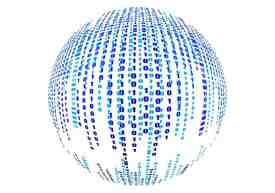
If you know or you think that your computer has become infected by a virus, the last thing you want to do is wait to address it. In addition to taking over your system and applications, viruses also open the door for other malware and computer bugs to enter your system and take over.
Computer viruses are also very easily transferrable, making the risk of you accidentally sharing a virus with another PC very plausible. Some viruses (such as the MSN virus) are capable of invading your contact list and sending itself to everyone in your address book. There's even the possibility of transferring the infection via USB key through the sharing of an infected file through your portable drive.
Here are a few suggestions for locating and removing malware from your computer. Depending on the symptoms, you can remove malware or viruses through the use of anti-virus software.
One of the most popular malware detection programs is known as AdwCleaner, which performs an in-depth analysis of all partitions in your computer to detect adware and the hijackers. The scanning algorithm takes little time to run, and once complete, the software will provide you with step-by-step directions on how to clear your computer of any malware.
Another helpful program is Malwarebytes Anti-Malware, which offers three different types of scanning to detect viruses and computer malware. There are also a number of diagnostic tools that can be used to scan your computer and generate a report list of all your system elements. This will help you locate and address infected files very quickly.
Some popular diagnostic tools include, OTL, ZHPDiag and FRST. As another option, you can also perform an online scan to determine the extent of the infection. Whenever possible, you should save the report and send it to a third party (if necessary).
Some popular webscanners include kaspersky, ESET, housecall trendmicro, and bitdefender. If you'd like to read more on computer viruses, how they infect different systems, and what to look out for, we invite you to check out our introductory article. A more detailed list of tools you can use to remove computer viruses can be found here. You can also find our best tips on choosing the best antivirus software in our how to article.
Want to go even further? Our encyclopedia has a number of articles on the most common system viruses and how to avoid them.
Image: © Gerd Altmann - Pixabay