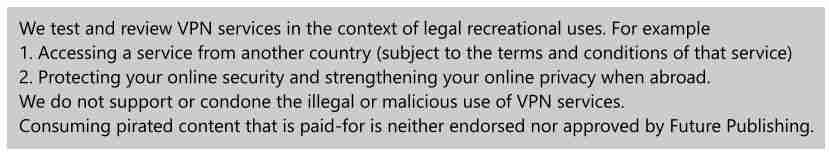Which console is right for you, the PS4 vs Xbox One ? This is a question that gamers have been asking for years. But, despite what some people might say, there's no definitive answer as to which last-generation console reigns supreme. Instead, it's down to you and your preferences. This guide will help you make an informed decision to find out which one you should buy.
To be clear, the PS5 , Xbox Series X and Xbox Series S are the best and the newest next-gen consoles that you can buy today. But although the PS4 and Xbox One are older, it doesn't mean they should be dismissed outright.
The main reason we say that is new games are still being released that work well on both of these older consoles. This is great news for anyone without the budget for a new console who still wants to play the latest title.
What’s more, if you’re just interested in playing games and you aren’t overly concerned with the latest hardware, features and native 4K resolutions, you can pick up the PS4 or Xbox One for an excellent price right now.
Although you'll struggle to find places where you can buy the Xbox One X and PS4 Pro new because they're being discontinued , you can find them available second-hand.
In fact, because stock for both the Xbox Series X and PS5 is still low , the last-gen consoles are still the quickest and easiest way to access many of the latest games, as well as subscription services, like Xbox Game Pass and PlayStation Now .
So if the current-gen battle between PS5 vs Xbox Series X isn’t relevant to you because you don't want a brand new console – or your budget doesn't allow you to consider either of them – we can help you decide whether the PS4 or Xbox One is the best choice. In our guide below, we compare all of the important details of the consoles, including design, prices, features and the games they both have to offer.
PS4 vs Xbox One price comparison
The PS4 and Xbox One prices seem to change by the week, with price drops and bundle deals coming and going faster than handheld PlayStation systems. Add in special events, such as Amazon Prime Day and Black Friday, and dedicated storefront sales, and it can be hard to keep track.
While all of these bundles are great for consumers, it can be hard to keep up with the latest pricing info. So, in an effort to cut through the noise, here are the latest prices and bundles for each console.
While the original iterations of the Xbox One and PS4 launched in the same month, the console upgrades were more staggered, adding a little bit more confusion to the Xbox One vs PS4 question.
Simplifying matters slightly, though, Sony and Microsoft appear to be discontinuing their more powerful 4K-capable mid-gen upgrades, the Xbox One X and PS4 Pro. This means that new stock can be really quite hard to come by and you might have to look for second hand consoles.
If you want to dial back the cost of either console, check out the latest prices for the Xbox One S and PS4 Slim.
We want to save you time in your PS4 vs Xbox One deliberations. So the box on the right will take you through some of the finer details of each console with their upgraded models, if that's what you're after. Otherwise, we'll be comparing the ecosystems of each platform in the rest of the article below.
Xbox One vs PS4: hardware and design
Both the Xbox One and the PS4 have different versions that you can buy right now. The PS4 has two and the Xbox One has three. This is different to how it once was when each console existed on its own, and lasted an entire generation.
The Xbox One S improved on the design of the original Xbox One by cutting down a lot of the heft, and removing the gigantic power brick, making use of an internal power supply instead. It measures 11.6 x 8.9 x 2.5 inches, and unlike the previous version includes a 4K Ultra-HD Blu-ray player – it will even upscale 1080p games to 4K, as long as you have a TV that can support it.
However, if you prefer a more streamlined version of the Xbox One S then the Xbox One S All-Digital Edition may be more your cup of tea. The 1TB disc-less console looks and performs like its predecessor but lacks a disc drive – so that means no Blu-ray or physical discs.
The Xbox One X might be heftier than the Xbox One S, but it’s still considerably smaller than the original Xbox One, coming in at 11.81 x 9.44 x 2.36 inches and weighing around 8.4 lbs (this console also has an internal power supply). This is the high-powered version of the Xbox One, with native 4K gaming as well as a 4K Ultra-HD Blu-ray player (something not even the PS4 Pro can boast).
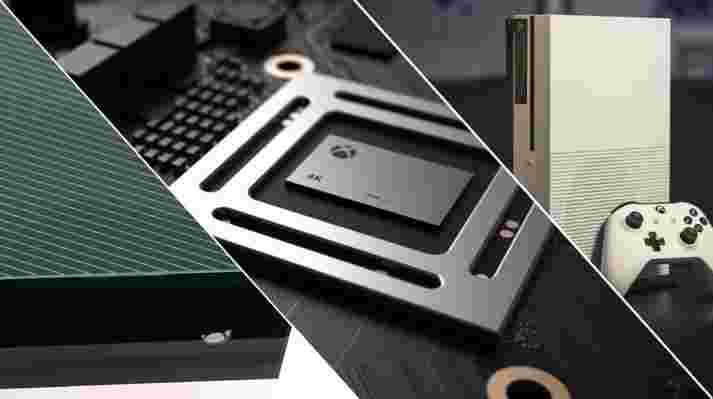
Starting out on the PS4 side of the equation, the PS4 Slim is straight up the smallest of the major consoles available right now, measuring in at 10.4 x 11.3 x 1.5 inches and serving as the baseline PS4 for most consumers – a complete replacement for the original PlayStation 4. It doesn’t give you 4K resolutions, even for video, but it can still play every game from the PS4's impressive library.
The PS4 Pro was the original 4K console, coming out an entire year before the Xbox One X – even if Microsoft's box eventually outpowered it. It measures 12.8 x 11.6 x 2.1 inches. While the PS4 Pro does to at least some extent support native 4K gaming, it doesn’t include a 4K Ultra-HD Blu-Ray Player, an omission that has attracted some flak for Sony.

Xbox One vs PS4: connectivity
Depending on how your gaming setup is organized, the connectivity of your console could be an extremely important detail.
Both the Xbox One S and X have identical ports, each including two HDMI ports, one for receiving an input from a cable or satellite box, and one that inputs to your TV. On top of those, they’ve each got two USB-3 ports, IR outputs, optical audio out, Ethernet ports and, of course, the power cable – which is compatible with both versions of the Xbox. However, due to the quick and tragic downfall of Kinect, if you want to use a Kinect with either version of the Xbox One you’ll have to go out and get an adapter.
The PS4 Pro and PS4 Slim have similar inputs, although they are slightly different. Each has a single HDMI out, a single USB port in the back (two in the front), an Ethernet port, and power. The only difference between the Pro and the Slim is that the Pro has an Optical Audio out, while the Slim drops it. One of the most compelling things about the connectivity of the PS4, however, is that both versions allow users to swap out the internal hard drive with another one of their choice.
All versions of both the Xbox One and PS4 support 802.11 ac Wi-Fi and Gigabit Ethernet – so no matter which console you decide on, you won’t have to worry about network compatibility.
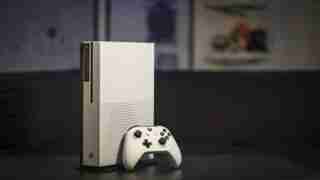
PS4 and Xbox One are devoid of remarkable characteristics on the front. There's a Blu-ray/DVD combo drive to the left (which can play Ultra HD Blu-rays on the Xbox One S and Xbox One X) and their respective, muted-color logos to the right. PS4 has a pair of USB ports tucked between its sandwich-like halves next to where the disc drive is located.
One thing the Xbox One pulls ahead with is smart home integration. 2018 saw Microsoft announce support for Amazon's Alexa voice assistant , meaning your Xbox One can communicate with Amazon's line of Echo smart speakers or other Alexa-enabled devices – and might be a practical alternative to using voice commands through the now defunct Kinect.
We used the Hyundai Ioniq 5 to charge another EV
Back in December 2021, we had the opportunity to drive the AWD version of the excellent Hyundai Ioniq 5 EV near San Diego, California. Drivetrain and performance differences aside, it's pretty much identical to the RWD model we reviewed in the UK last October.
As a result, we decided to focus on some of the Ioniq 5's marquee features, like its speedy 350kW DC fast charging capability, and its unique V2L (vehicle-to-load) functionality.
350kW DC fast charging
As we mentioned in our review, the Ioniq 5 is a battery-electric crossover that's fun-to-drive, delightfully retro-modern outside, and spacious inside. It's available in three versions: a 168hp single motor model (RWD) with an EPA range of 220 miles (354km), a 225hp single motor model (RWD) with an EPA range of 303 miles (487km), and a 320hp dual motor configuration (AWD) with an EPA range of 256 miles (411km).
The 168hp Ioniq 5 "standard range" comes with a 58kWh battery, while the other two versions pack a 77kWh battery. Oh, and it sprints to 60mph in 5.1 to 7.3 seconds.
But what really sets this EV apart is its 800V architecture, which is shared with the Kia EV6 . This enables even quicker DC fast charging. Other 800V EVs include the Porsche Taycan and Audi e-tron GT, but obviously, the Ioniq 5 is a lot more affordable.
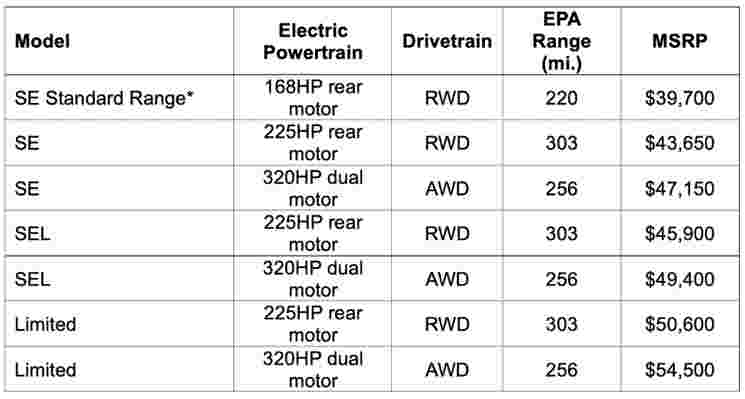
Speaking of which, Ioniq 5 prices are now available for the US, and are summarized in the table above. In the UK and Australia, prices for 2022 range from £37,420 to £48,570, and from AU$71,900 to AU$75,900, respectively.
We took the Ioniq 5 to a 350kW Electrify America charging station right at the US / Mexico border, and charged from 31% to 80% in just 13 minutes, reaching a peak charging rate of 226kW.
While that's not close to 350kW, it's certainly the quickest charging rate we've experienced with a non-Tesla EV to date. As a point of reference, the Tesla Model 3 and Model Y routinely charge at up to 256kW at V3 Superchargers.
What is V2L technology?

But now onto the Ioniq 5's more exciting party trick.
Inverters built into cars are nothing new, but the factory inverters available in most ICE (internal combustion engine) vehicles typically output less than 0.5kW, and rely on the relatively small 12V battery as a power source.
This means you can power lights, laptops and other small electronics just fine, but appliances like a fridge or blender are off limits, and you'll quickly drain the 12V battery unless you leave the engine running.
Some hybrid vehicles – like the Toyota RAV4 Prime plug-in hybrid – have more powerful on-board inverters that output 1kW or more, draw power directly from the hybrid battery, and start the engine automatically when the hybrid battery is low.
But battery EVs make even more powerful inverters possible, something that's called V2L (vehicle to load) technology. Some cars can even output power via the charging port.
For example, Ford's F150 Lightning battery EV boasts V2L functionality up to 9.6kW, with 11 power outlets available on some trims, plus Ford Intelligent Backup Power.
This feature can power your home for up to 3 days in case of a power outage, but also requires the Ford Charge Station Pro to be installed in your home (along with a transfer switch), so it's really more of an integrated backup power solution for your home.
And this is where the Ioniq 5 stands out. In the US, V2L functionality up to 1.9kW (120V 16A) is standard on all trims via a $220 charging port adapter. The Limited trim also includes a power outlet under the rear seat.
In the UK, V2L functionality up to 3.6kW (230V 16A) is standard on the Ultimate trim, and optional (£365) on the Premium trim. This includes both the charging port adapter and power outlet under the rear seat.

Charging an EV... with an EV
Better yet, the charging port adapter is live even when the car is turned off, making it ideal to power appliances while camping, or even charge another EV – something we successfully tested.
The power outlet under the rear seat, however, only operates when the car is turned on. Regardless of which outlet you use (charging port adapter, rear seat, or both), the total power output cannot exceed 1.9kW at 120V, or 3.6kW at 230V.
What's particularly clever here is that you can use the infotainment system to set a discharge limit for the battery (between 20 and 80%). The V2L functionality is then disabled when the battery level reaches this discharge limit, so you don't have to worry about getting stranded with a depleted battery.
To test this, we plugged our MacBook Air charger (just 30W) into the outlet under the back seat and then plugged another Ioniq 5 into the charging port adapter via its own mobile charging cable, and ta-da, both were charging just fine.
Meanwhile, the other car (another Ioniq 5, seen in the video above) was only charging at about 4mph (6.5km/h) drawing about 1.7kW (120V ~14A). Still that's enough to add 12mi (19km of range) in 3 hours – perfect for an emergency.
In all, this V2L tech is pretty cool, and we really hope it becomes a standard feature in all EVs going forward.
How to watch One Piece online from anywhere
Along with Naruto and Bleach, One Piece is often referred to as a member of 'the Big Three' or, in other words, it's a must-watch for any anime fan. Luckily, it is easy to watch One Piece online from anywhere in the world.
However, with the first episode premiering back in 1999 and the show still producing new episodes to this day, it is by no means a quick watch. There are now over 1000 episodes, making it one of the longest anime out there.
So what is this iconic show actually about? It revolves around the lead character Luffy, who is made of rubber, and his quest to find the One Piece treasure and become the king of the pirates.
It's a show with, as you might expect, a lot of plot lines, villians and pretty lovable characters. Unlike some of it's most similar shows like Naruto and Bleach, One Piece keeps it light on filler... a surprising accomplishment for a show that can take a good couple of months to watch.
So the big question: how to watch One Piece online? Wherever you are in the world, we've broken down your viewing options below, complete with pricing and what you can do if it isn't available where you live.
How to watch One Piece online
While Funimation and Crunchyroll are now both owned by Sony Pictures Entertainment , things appear to be remaining separate for the time being. That means you'll also be able to watch One Piece online through Crunchyroll from $7.99/£6.50 a month, with a Crunchyroll free trial also available.

Where else can I watch One Piece online?
For a number of countries, you can watch One Piece online via Netflix. This includes Japan, the US, Canada, Australia and more. However, you can't watch the entire show on Netflix with Japan offering around 800 episodes and other regions housing far less.
How to watch One Piece from abroad
Even if you're signed up to Funimation, you might find the content is blocked through geo-restrictions when you're away in another country. Luckily, there is a simple way to get around this.
By downloading a VPN , you will be able to watch One Piece online from anywhere in the world. A VPN changes your IP address which allows you to act like your device is back home. Here's how to get started with this essential bit of streaming software.
More like this: