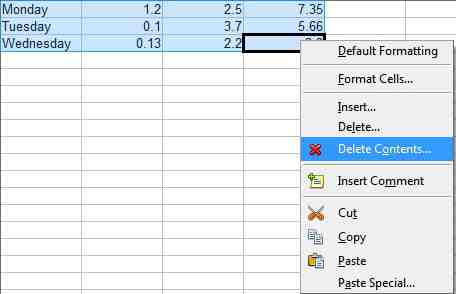
In the case you need to remove a large range of cell under Open office Calc, simply click/hold and drag the mouse cursor to highlight the range of cell
Right click> Delete content
A small dialog shall open, allowing you to specify the type of content you want to delete.
Uncheck the one you don't want to disgard (formulas, text tc) and press the OK button.