Norton has a range of products from basic antivirus to full-featured internet security suites , offering plenty of options for buyers to ensure they can get the right package for their needs.
But with so many plans available, you'll want to make sure that the Norton subscription you sign up for has the exact features you require.
Below we’ve laid out the features available across Norton’s different subscription plans. Unsurprisingly, as you go up the range, you get more features – but the other bonus is that the amount (and type) of devices supported increases with them.
Norton AntiVirus Plus only covers 1 PC (Windows or Mac), and Norton 360 Standard covers 1 device, too (but it can be a PC, mobile phone or tablet). When you step up to Norton 360 Deluxe , support for up to 5 devices (PCs or phones) is provided, and finally Norton 360 Premium extends that coverage to 10 devices.
So bear this in mind as you peruse the following breakdown of Norton’s various features that informs you exactly which suites have what, with a neat summary to cap things off at the end.
Antivirus and ransomware protection
Available on Norton AntiVirus Plus, 360 Standard, 360 Deluxe, 360 Premium
These are the core defenses for your devices. Norton’s antivirus engine prevents malware from infecting the system (with real-time protection, and on-demand scanning when needed), plus there are additional ransomware countermeasures to help fend off any of these particularly nasty attacks. Every single Norton product offers these fundamental pillars of protection, as you’d expect.
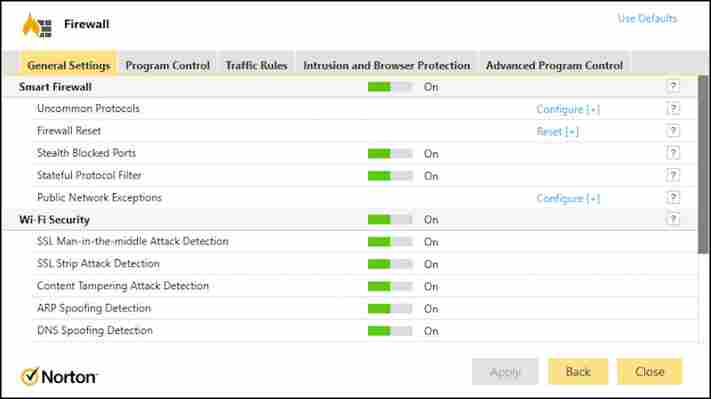
Firewall
Available on Norton AntiVirus Plus, 360 Standard, 360 Deluxe, 360 Premium
Norton’s firewall is also a core protective element present throughout all the firm’s products, which gives you beefier defenses than the built-in Windows firewall (and Macs are also covered).
It’s a cleverly implemented smart firewall that gives you plenty of detail about what it’s doing, and how it works. For example, it won’t just pop-up a message saying that such and such an app is trying to connect to the internet, do you want to let it? Rather, Norton’s firewall will explain nuances like whether the app has many downloads or is very new (and therefore possibly fake and just concocted to deliver malware), and security aspects like if the app is digitally signed. Basically, you’re armed with a lot more info to guide any decision-making.
Password Manager
Available on Norton AntiVirus Plus, 360 Standard, 360 Deluxe, 360 Premium
You’re likely familiar with the humble password manager , but for the uninitiated, it’s a tidy little tool that takes care of all password duties, generating and automatically remembering secure passwords for all your various online accounts. If you have trouble trying to make up passwords which are secure enough, yet still memorable – or you write them down, which obviously isn’t a good idea security-wise – then this can take all that hassle off your hands.
Norton stores passwords in the cloud in encrypted form, and the password manager also assists with other time-saving features like an auto-form fill which allows you to fill in online forms with just a click of the mouse.
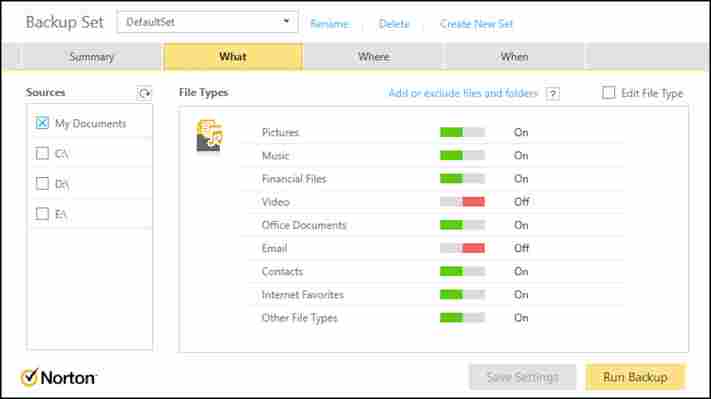
PC Cloud Backup
Available on Norton AntiVirus Plus, 360 Standard, 360 Deluxe, 360 Premium
Norton’s Cloud Backup is an online cloud storage locker which holds copies of the crucial files on your PC. Like any backup solution, this provides a way of recovering files if you suffer some kind of disaster like a ransomware attack that locks away all your data (which you shouldn’t, not with Norton on guard anyway, but you could also run into something like a drive failure).
PC Cloud Backup automatically can run backups periodically so you don’t have to remember, and it’s dead easy to use. This is a very valuable extra available with all Norton products, although there are a couple of caveats. Firstly, it’s only for Windows PCs, and secondly, with Norton AntiVirus Plus you don’t get much space (2GB). Norton 360 Standard provides 10GB, but it’s only with the top two tiers that you get a good chunk of storage, namely 50GB with Deluxe and 75GB with Premium.
Secure VPN
Available on Norton 360 Standard, 360 Deluxe, 360 Premium
A VPN provides extra security beyond antivirus and firewall protection, encrypting your internet traffic and ensuring that no one (including your ISP) can snoop on it (see our full explainer for a thorough explanation of how a VPN works ). A VPN can be particularly useful to provide additional protection when you’re on potentially unsecure public Wi-Fi hotspots (such as when in a café, for example).
Norton includes the Secure VPN service with its security suites (but not AntiVirus Plus), with unlimited data so it can cover you the whole time you’re online, improving your anonymity as well as security, as well as potentially allowing you to access streaming services in countries abroad that you wouldn’t otherwise get.
SafeCam
Available on Norton 360 Standard, 360 Deluxe, 360 Premium
This is Norton’s webcam protection which defends against malware that can try to take control of the camera to take sneaky pictures - or even video - of you.
This feature basically watches for untrusted programs trying to access the webcam, and flags them up so you can block them (or not). And don’t worry, it intelligently deals with obvious cases such as apps like Zoom, automatically granting them access to the camera instead of bothering you with any prompts.
Parental Control
Available on Norton 360 Deluxe, 360 Premium
The Parental Control module present in Norton’s higher-end suites provides a raft of functions to help ensure that your kids stay safe online. It boasts an in-depth system of controls with not just web content filtering, but the ability to monitor where they browse, or what videos they watch. Norton even goes as far as GPS tracking for phones, so you can see where your kids are in the real world, not just online.
This is a powerful feature, but like the Cloud Backup facility, it only works with Windows PCs and not Macs (though of course the mobile device monitoring works with phones, both Android and iOS).

School Time
Available on Norton 360 Deluxe, 360 Premium
This is a relatively new addition which was bolted on to the Parental Control module in October 2020, after the education of kids was disrupted by the pandemic and lockdowns, and remote learning came into play. When School Time is switched on, your child is allowed to access certain websites – those needed for their education and classes – while other sites that could distract them from schoolwork are blocked.
This feature can be turned on or off as needed, or scheduled to run during school hours.
Dark Web Monitoring
Available on Norton 360 Deluxe, 360 Premium
As you’re doubtless aware, when data breaches happen (all too often, sadly), huge slabs of information on users can be stolen, including personal details, passwords and so forth. This kind of data can often be dumped or sold on the dark web, where criminals may find all sorts of nefarious uses for it, such as breaking into your account, or identity theft.
With this monitoring feature, Norton keeps a close eye on the dark web for any signs of your email address appearing – and if it finds anything, you’ll be immediately alerted, allowing you to take any necessary remedial action. Note that this feature is only supported in certain regions, namely: Australia, Canada, Germany, Japan, New Zealand, plus the UK and US.
Norton features at a glance
Available on Norton AntiVirus Plus: Antivirus and ransomware protection, Firewall, Password Manager, PC Cloud Backup. Supports 1 PC.
Available on Norton 360 Standard: All of the above plus Norton Secure VPN, SafeCam. Supports 1 PC or phone/tablet.
Available on Norton 360 Deluxe: All of the above plus Parental Control, School Time, Dark Web Monitoring. Additional support for up to 5 devices.
Available on Norton 360 Premium: All of the above plus extended support for up to 10 devices.
Sea of Thieves is becoming more story-driven in 2022 - and I can't wait
I've always found there are two types of Sea of Thieves players: the ones who take it seriously and the ones who simply want to drink grog and aimlessly sail from island to island.
There's nothing wrong with the latter (as long as you're not dragging down strangers) and I myself fall somewhere between the two categories, often booting up the game with the intention of becoming a pirate legend but ultimately being influenced by friends who want to relentlessly bash out sea shanties on every instrument at their disposal.
The reason I think I fall into this same grog-soaked trap, again and again, is because I've never really felt a connection to developer Rare's pirate adventure. Its characters often feel like passing faces, its lore there only for those who look for it, and the world can sometimes feel quite overwhelming for new players. It's like I missed the boat, if you will, on becoming ingrained in that community.
But Rare's recent preview event could encourage me to dive back into the waters of Sea of Thieves once more - and actually engage this time.
Sailing into new territory
The Sea of Thieves preview event (which you can watch above) detailed Rare's plans to make the game world a "richer and more dynamic place". As such, the developer announced it will be "evolving and expanding" how it updates the game going forward.
You might assume that means more regular, chunkier updates to seasons, but the developer is going one step further than that, with plans to add two new storytelling features to the game.
The first of these features is Adventures which, according to Rare, are "story-driven live events", which will release once a month and last two weeks - with a cinematic kicking off each new one. Adventures will act as a chapter within an overarching story that's unfolding in Sea of Thieves.
Adventures are a "chance for players to immerse themselves in the world and the story of Sea of Thieves more", Rare said in the preview. "We want to get players to care about the places and characters." In other words, the aim is for players to have more of an emotional attachment to the game - something that has been a struggle for me previously - so they feel like part of the story and the world.
Each season of Sea of Thieves is set to feature one "special" adventure that will bring several story elements to a conclusion before the overarching narrative moves in a new direction. The interesting part here is that the Sea of Thieves community will apparently be responsible for the outcome of the story (how exactly Rare didn't say), with the world - and ongoing storyline - changing as a result of those decisions.
"This is very much part of players being at the heart of the ongoing storytelling in Sea of Thieves and being responsible for moving the world forwards," Rare said.
Tying Sea of Thieve's narrative together is certainly news to my ears. It offers a chance to jump into the game as a fairly new player once again and to ride the wave of these changes as they happen. However, I can't help but worry that the limited time these adventures run could be an obstacle further down the line. What if you miss an adventure and a chunk of the narrative? Will it still be relatively easy to jump back in without feeling behind? I certainly hope so and, ideally that's something Rare is taking into account - with recaps perhaps included in between adventures.
Mysteries at sea

The second storytelling element Rare is introducing is Mysteries. Influenced by murder mysteries and whodunnits, Mysteries are stories that players will see players having to work together to solve. Rare explained that it will begin releasing clues - both in and out of the game - with the first Mystery set to have players solve the murder of a well-known Sea of Thieves character.
Mysteries will evolve over a longer period of time than Adventures, but will still play into the overarching narrative of the game.
Asking the Sea of Thieves community to don their deerstalkers and begin connecting the dots of these mysteries feels like a stroke of genius. After all, gaming Reddit is already filled with theories, rumors and leaks: why not put that energy into something that will benefit the game itself? It's certainly a smart community-centered feature, encouraging players to engage both in and out of the game itself, that looks to add an extra dimension to this dynamic world that Rare says it wants to create in 2022.
But what about seasons?

But where do seasons fit in with all of this? Well, according to Rare, the seasons themselves - and the content within them - will be explained by both Adventures and Mysteries and they too will be getting a shake up this year.
The upcoming Season 6 will introduce Sea Forts, which will provide a new mini-raid experience, that will see players battling captains and phantoms to unlock the fort's treasure and claim the rewards inside. These will apparently provide a more personal experience than the run-of-the-mill forts already in the game.
And, once again playing into the plans to build a more fleshed-out world, how these forts came to be will apparently be explained in the overarching story.
Rare describes its strategy for this year as "more ambitious than ever" and it certainly sounds like it, but there is collateral damage as a result of that ambition. Arena, the game's PvP mode, is shutting down in the coming months (though only 2% of players' time is actually spent in the mode), with Rare disrupting its development efforts into the new features it outlines. You can't make an omelet without breaking some eggs, I guess.
It's unclear exactly when in 2022 these changes will start rolling out, but we do know Shrouded Islands is set to be Sea of Thieve's next adventure. Rare's plans are certainly ambitious but, if it can pull them off, then Sea of Thieves could be given a new lease of life - that could be the wind in its sails for another four years.
iPad mini (2022): what we want to see
The next iPad Mini could end up as the Mini (2023), not the 2022 model as we talk about here, but we live in hope that Apple could release a new compact tablet sooner rather than later.
The latest iPad launched was the iPad Air (2022) , which had a few big upgrades which could show us what the new Mini could be like, including 5G connectivity and an M1 chipset.
The iPad Mini (2022) or (2023) will be the seventh model in the range, so the Mini 7 in other words, though one leak suggests it could land as the iPad mini Pro.
Whatever name you call it though and whenever it lands, we’re already starting to hear some rumors about it, and you’ll find those below, along with our thoughts on the likely release date and price.
Then further down we’ve included a list of things we want from Apple’s next compact slate, in order to make it even better than the iPad mini (2021) .
Cut to the chase
iPad mini (2022) release date and price
There’s not much news on when the iPad mini (2022) might launch, but one source claimed in November 2021 that Samsung Display had already shipped a display sample to Apple for the slate, which suggests it could well arrive in 2022.
If it does, then September 2022 is when we’ll most likely see it, as the iPad mini (2021) arrived in September 2021. That also means it might launch alongside the iPhone 14 . A March launch event is being hosted by the company on March 8, but this doesn't line up with timings we've previously heard.
That said, this isn’t a tablet range that Apple refreshes every year, so since we already received an iPad mini in 2021, there’s a chance that we’ll be waiting until 2023 or later.
As for the price, one source claims that the iPad mini (2022) will be slightly more expensive than the iPad mini (2021), which starts at $499 / £479 / AU$749. But we wouldn’t think Apple would push the price up by much.

News and leaks
So far there’s only really been one iPad mini (2022) leak , but it’s a big one, detailing many of the possible specs.
Apparently, the tablet will have an 8.3-inch 120Hz screen, an A15 Bionic chipset (like the current model, though with a slightly higher 3.23GHz clock speed), 4GB of RAM, and a starting capacity of 128GB, up from 64GB on the current model.
However, as there aren’t any leaks corroborating any of this yet, and as the source doesn’t yet have a track record, we’d take this with a pinch of salt.
What we want to see
The iPad mini (2021) is a great slate, but with the following changes the iPad mini (2022) would be far better still.
1. Better battery life
In our review we found that the iPad mini (2021)’s battery life was solid but not special. It would last around 8 hours with intensive use, and potentially even less when the Apple Pencil was added to the equation.
The size of the slate may be a limiting factor here as there might simply not be space for a much bigger battery, but the fact is that the likes of the iPad Pro 11 (2021) offer better life, so we’d like Apple to try and make some improvements here for the iPad mini (2022).
2. More power
The iPad mini (2021) isn’t exactly lacking in power. After all, it has the same chipset as the iPhone 13 . But it only has 4GB of RAM, and while its chipset is good, it’s no match for the M1 in the latest iPad Pro models.
This is of course a balance for Apple – supercharge the iPad mini too much and the price will inevitably go up, but we imagine there must be a market for a powerful slate with a small screen, so we’d like to see Apple lean into that for the next model, even if it also launches a less powerful version.
3. A stylus in the box

The Apple Pencil is an important accessory for the iPad mini, with the 2021 model even having a connector and charger for it on the right edge of the slate, yet the Apple Pencil doesn’t actually come with the tablet.
Instead, you have to buy it separately, and at quite a high cost. This isn’t so surprising when you consider that none of Apple’s tablets come with a stylus in the box, but the need to buy one makes the overall price of the iPad mini (2021) much less appealing.
Plus, some rival slates such as the Samsung Galaxy Tab S7 do come with a stylus included, so we’d love to see Apple do the same for the iPad mini (2022).
4. Face ID
Despite sporting a reasonably modern design (with no home button) the iPad mini (2021) still relies on a fingerprint scanner – one built into the power button on the top edge.
This isn’t a terrible option, but we’d love to see Apple add Face ID for the iPad mini (2022). If it can keep the fingerprint scanner as well so users have options then all the better, but that’s unlikely to happen.
5. mmWave support
The iPad mini (2021) optionally comes with 5G support, but what it doesn’t have is mmWave support. This is a high frequency form of 5G that offers far higher download speeds, and it’s perhaps not that surprising that it isn’t supported, as most countries have little to no mmWave infrastructure, and even in the US it’s very limited.
But support for it would be handy for those areas that do have it, and it would help future-proof the slate, as mmWave coverage is likely to improve over time. So we want to see this offered by the iPad mini (2022).