The first iOS 15.4 beta has landed, and while it comes with a number of new features, the most exciting aspect for many iPhone users might be its new emoji.
It includes support for Emoji 14, which means there are 37 new emoji types and 75 skin tone additions.
The skin tone additions are of course great for inclusivity – being able to share an emoji that somewhat reflects you is always better than one with a wildly different skin tone.
The new emoji meanwhile cover a wide range of things, from a melting face, a saluting face, and a face with an eye peeking out from behind hands, to a biting lip, an empty nest, an x-ray, a crutch, a troll, coral, beans, bubbles, a lotus flower, and a whole lot more.
In total there are 112 new additions (factoring in both the new types and the skin tone variations), and you can see a full list of them on Emojipedia .
If you’re desperate to get these emoji now and are registered with Apple as a developer then you can grab the current beta, but we’d generally recommend waiting at least for the public beta (which based on past form could arrive any day now), and ideally for the finished release.
The final version of iOS 15.4 is probably still many weeks away, but we’d think based on past form that it should arrive before April at least.

Analysis: what else you’ll find in iOS 15.4
As well as emoji, the iOS 15.4 beta is a home to a whole bunch of other updates and improvements, with the highlight perhaps being mask support for Face ID (without needing an Apple Watch).
There’s also an Apple Card widget which lets you view your balance and spending at a glance, the ability to add notes to passwords in iCloud Keychain, the option to activate SharePlay directly from the Share Sheet, and loads of other changes.
Universal Control makes a long-awaited appearance too, though this is more of an iPadOS 15.4 feature, as it allows you to use a single mouse and keyboard across both an iPad and a Mac.
What we haven’t so far seen is any sign of the ability to add your driver’s license or state ID to the Wallet app, which is something Apple announced a long time ago but is yet to launch. Still, maybe it will make the finished version of iOS 15.4, and if not there’s always iOS 16 .
How to watch Harry Potter reunion online and stream Return to Hogwarts where you are
Cosy up in the Gryffindor Common Room and stream the Harry Potter reunion now where you are as the Golden Trio come together to reflect on 20 years since the first film was released. One for Potter fans old and new, we've got the details below on how to watch Return to Hogwarts online with a HBO subscription in the US, and through other platforms elsewhere around the world.
It's now been 20 years since Philosopher's Stone hit the silver screen and Daniel Radcliffe, Emma Watson and Rupert Grint became the living embodiments of Harry, Ron, and Hermione, capturing the hearts and minds of children and grownups alike across the wizarding world.
Last seen looking digitally (and dubiously) aged as they waved off their kids on Platform 9 and 3/4, Harry, Hermione and Ron return to the warm and cosy confines of Hogwarts, the school we all longed to go to, to show us how the magic happened.
The one-off special welcomes back scores of stars from the beloved franchise, including Tom Felton (Draco Malfoy), Jason Isaacs (Lucius Malfoy), Gary Oldman (Sirius Black), and Helena Bonham Carter (Bellatrix Lestrange), and promises to provide the comforting embrace we all need right now.
Wands at the ready, here's how to watch Return to Hogwarts online wherever you are.

How to watch Return to Hogwarts in the US: stream Harry Potter reunion on HBO Max

How to watch Return to Hogwarts online: stream Harry Potter reunion in the UK
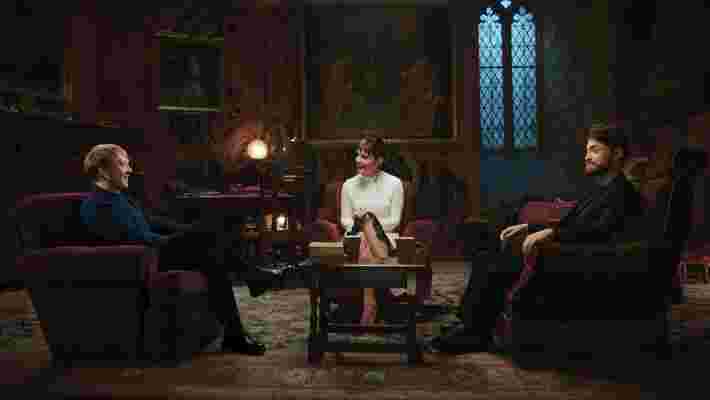
How to watch Return to Hogwarts online: stream Harry Potter reunion in Canada for free
How to watch Return to Hogwarts FREE: stream Harry Potter reunion in Australia
How to watch Dynasty online: stream season 5 from anywhere
Dynasty is back for its fifth season, and, with the shock of last season’s finale still ringing in our ears, we’re expecting there’ll be some seriously dramatic fireworks this time round. Our guide below details how to watch Dynasty season 5 online and stream all 22-episodes of this dynamite series from anywhere.
*Warning: Potential season 4 and 5 spoilers*
Up and at 'em, Fallon! We couldn't see the producers killing off Elizabeth Gillies' fan-favorite character, and over the course of the double-barrelled holiday episodes, we saw her get back to business. As for her relationship with Liam... We'll have to see about that.
Alexis Carrington Colby has swapped sleek black dresses for an orange jumpsuit after being jailed for Dr Larson’s murder – although we know that was orchestrated by her psychopathic son, Adam. Meanwhile, her ex-husband Blake continues to progress his political career with the assistance of his wife Cristal, and Dominique gets some much-needed help from Jeff.
Apart from James Mackay's Steven Carrington, we saw the entire cast of season 4 return to their original roles, with the actress playing Amanda Carrington (Eliza Bennett) even being upgraded to a series regular.
Expect more melodramatic antics, illicit affairs, and “didn’t see that coming” revelations courtesy of the Carringtons! Just read on below as we break down how to watch Dynasty season 5 online from anywhere – and for free online in the US.
How to watch Dynasty online from outside your country
For those abroad while Dynasty season 5 airs, you’ll be unable to watch the show like you normally would due to annoying regional restrictions. Luckily, there’s an easy solution.
Downloading a VPN will allow you to stream the new series online no matter where you are. It's a simple bit of software that changes your IP address, meaning that you can access on-demand content or live TV just as if you were at home.
Use a VPN to watch Dynasty from anywhere

How to watch Dynasty season 5 online in the US

How to watch Dynasty online in Canada

How to watch Dynasty online in the UK
How to watch Dynasty season 5 online: stream every new episode in Australia