There’s nothing more comforting than a big scoop of creamy mashed potato. It’s the unsung hero of side dishes, smooth, creamy, and the perfect accompaniment to so many meals. Whether you like to customize your mash with garlic, cheese or herbs, or you just prefer straight-up buttery mash, it’s a firm favorite in so many households.
This inexpensive potato dish isn’t exactly difficult to make, but mastering the perfect results every time can be trickier than you might think. Most people want to achieve a smooth mash that’s light and fluffy, but many of us have experienced disappointingly lumpy results. This is, in part because, when boiling potatoes on the hob, they must be watched like a hawk and checked often before being drained and mashed. They're perfectly cooked when a butter knife slides through them with ease, although it doesn’t take long before they become a watery mess.
The best Instant Pots take the hard work out of cooking an array of dishes, including vegetables. Pressure cooking is one of the multitude of cooking methods these appliances offer and unlike boiling sees less water evaporate during cooking, retaining an even temperature throughout the cooking pot. This got us thinking - surely potatoes will cook more thoroughly in an Instant Pot, ensuring a smooth, creamy mash every time?
Read on to find out just how to make mashed potato in an Instant Pot, or if you want to get your hands on one of the best multicookers right now, check out these great deals for some of the best prices on the market.
So, what's the secret?
Before you even start cooking, the best mash starts at the grocery store. By selecting potatoes that are higher in starch you’ll get a better result. There are hundreds of potato varieties, so find out what’s available in your local store and pick the most suitable. In the US varieties like Russet and Yukon Gold are popular for mash and in the UK Maris Piper or King Edward are a good choice.
Back in the kitchen and the first thing you’ll need to do is peel the potatoes. Some people love to leave the skin on for a more rustic mash, and if that’s the result you want, go right ahead. But for the best creamy mash, peel your potatoes first. Then, chop them into even size pieces, this is important because if the potatoes are all roughly the same size they’ll cook evenly. Now this doesn’t mean you need to spend ages cutting them into tiny pieces, quite the opposite, small pieces can over cook and break down which will leave you with a watery potato mess. Around 1.5 to 2 inch/ 4 to 5 cm square chunks are fine.
There are several recipes online for making mash potato in an Instant Pot. I read lots of them before my first attempt and my biggest takeaway was that there’s no set potato to water ratio, just add your potatoes to the pot and then add enough cold water to just cover the potatoes. Crucially, you need to take care not to exceed the max line on your pot.
I added 4.4 pounds/ 2kg of potato and 2.3 pints/ 1.3 liters of water and a teaspoon of salt. Then I set my Instant Pot to pressure cook on high pressure for 12 minutes. The time was based on what I’d read in other recipes, taking into account that I was making quite a big batch. It’s worth remembering that the time required will vary depending on your potato variety, how big the chunks of potato are and also the number of portions you’re making. But 8 to 12 minutes is a good starting point.
At the end of cooking, release the pressure quickly, remove the pot of potatoes and drain away any excess water. Be sure to use some oven mitts to protect your hands when lifting the pot and tipping the water out. Then you can add in your flavoring, I added heavy cream and salt for an indulgent and creamy mash, but you can add butter, olive oil, spices, cheese or garlic, get creative. I’d advise adding some fat in the form of butter, oil or cream, this will give you a tasty mash that doesn’t have a dry texture.
The potatoes need to be mashed while they’re still hot, so as soon as you’ve drained away the water, get mashing. You can do this in the cooking pot, then at the end there’s only one pot to clean. I’d recommend using a potato masher, but for very creamy and super smooth whipped potatoes an electric hand whisk works wonders at banishing lumps.

Is it any faster?
In short, no. The preheat took 25 minutes, then there was the 12 minute cook time and add to that the 5 minutes to release the pressure at the end. This gave a total cook time of 42 minutes for my large batch, compared to about 25 minutes on my stove. But the preheat will be quicker if you make a smaller batch.
The thing is, that despite the slightly longer cooking time, I’d still cook my mash this way again because I didn’t have to watch over the pot, so I was free to leave the room or concentrate on cooking other parts of the meal. Additionally, the potatoes were perfectly cooked through, which gave me a really smooth lump-free mash.
Yes you still have to peel the potatoes, and then use a bit of elbow grease at the end to mash them, but letting your Instant Pot take care of the cooking gives you potatoes that are cooked to perfection, which really does make the end result smoother and creamier, I’m certainly a fan.
Classic File Manager from 1990 gets remade for Windows 11
The first iteration of managing your files and folders has been remade and released for Windows 10 and Windows 11 users, giving you a useful alternative to Windows Explorer.
File Manager first appeared back in 1990 with Windows 3.0, where it was the only way to add, delete and manage your files and folders. But following the appearance of a graphical user interface and Windows Explorer with Windows 95, it was eventually retired in 1999.
But there were some users who loved the control that File Manager gave them, and that control is something that’s seemingly missing or hidden with Windows 11 in Explorer.
With File Manager, almost every feature was discoverable either through an icon at the top of the window, or when you right-clicked a folder, but in Windows 11 currently, some features, such as Command Prompt and ‘Copy’, are displayed through a right-click menu or in an Options menu at the top of the Explorer window.
Thanks to the source code having been released back in 2018, this rewritten version has been headed up by Microsoft Azure Architect Craig Wittenberg, you can drag and drop files into the app, alongside a search function, and much more. You can download it from GitHub or directly from the Microsoft Store to use on your PC to manage your files like it’s 1990 all over again.
Analysis: what’s old is useful again
Using File Manager in 2022 through Windows 11 is, to pardon a phrase, like stepping through a window to 1990. While the appearance of this File Manager may be overwhelming to some users, who may be used to a more elegant appearance for a user interface, the features it offers are very helpful. Whereas in recent years with Windows Explorer, you’d have to go to the Taskbar or a different app to reach some of the features that exist in a right-click menu in File Manager, such as ‘Run’, ‘Move’ or ‘Go to ‘Directory’. Every function is accessible in a few clicks, and thanks to the tree layout of your files and folders, you gain a better overview of where your content is, alongside how you can manage these files across multiple hard drives for example.
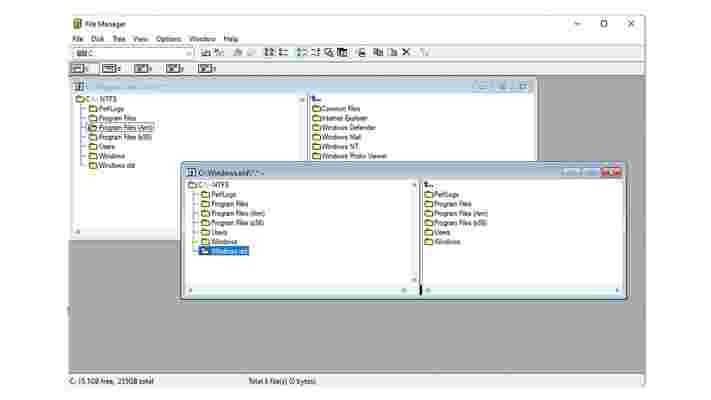
But it also shows how far interfaces and methods in computing have evolved in 30 years. It would be unimaginable now to start up Microsoft Edge through a command line, for instance, or use physical media such as Floppy Disks to play God of War in 8K .
Looking at Explorer in Windows 11, there’s plenty that could be influenced by File Manager. The inclusion of different view options to more clearly display folders and what they contain, alongside the facility to browse multiple windows in one Explorer window rather than separate ones, would be much more useful than what we have now.
With the next major update of Windows 11, Sun Valley 2 on its way, there’s always a chance that we could see further improvements to Windows Explorer that takes everything about what File Manager still does so well, and repackages it for a 2022 audience.
Ubisoft thinks players don’t like NFTs because they ‘don’t get it’
A Ubisoft executive says the publisher's scheme to integrate non-fungible tokens (NFTs) into its games received backlash because players simply “don’t get it”.
Speaking to Finder , Nicolas Pouard, VP at Ubisoft’s Strategic Innovations Lab, said Ubisoft would continue rolling out the Ubisoft Quartz platform to implement NFTs into its game, blaming its poor reception on the misunderstanding of players.
“It was a reaction we were expecting. We know it's not an easy concept to grasp,” Pouard said. “But Quartz is really just a first step that should lead to something bigger. Something that will be more easily understood by our players.”
“I think gamers don't get what a digital secondary market can bring to them,” he added. “For now, because of the current situation and context of NFTs, gamers really believe it's first destroying the planet and, second, just a tool for speculation."
Ubisoft, though, according to Pouard, is more concerned with the “end game” and letting players resell items.
“So, it's really for them. It's really beneficial. But they don't get it for now.”
Pouard suggests Ubisoft’s next move is to “make sure what [they’re] doing will make even more sense to gamers”, doubling down on the idea that it is players’ misunderstanding of the technology that’s led to the backlash, rather than players’ concerns over the platform’s impact.
Elsewhere in the interview, he likens the potential for players earning money using NFTs to the possibility for games to teach them history and soft skills.
“We're interested in play-to-earn. For us it's the same logic to what we're doing today,” he says. “So, we are trying to think of Ubisoft games as a place where your experience can provide the most value possible. Meaning, there are different kinds of value as you play a game.
“There's the fun, of course. The pleasure you take by just playing. There is the fact that you can learn things. For instance, in Assassin's Creed, you learn about history, and we worked on experiments in old games when you could learn new soft skills.
“So, a game can be a lot of things and can bring a lot of things to players. Adding a real-world value reward might be the next addition on top of all the value a game already offers,” said Pouard.
Analysis: missing the point

The idea that Ubisoft’s NFT program was received poorly because players don’t properly understand blockchain technology, or how it can benefit them, is not a good one. Following the announcement of Ubisoft Quartz, consumers and developers within Ubisoft voiced their concerns about NFTs, questioning not only their environmental impact and use as speculative assets, but also their necessity in providing the kind of gaming experience Pouard touts here.
Rather than addressing those concerns head-on, Pouard has waved them away, diminishing them as petty doubts from those uninitiated in the world of blockchain technology. His emphasis on the “end game” of Quartz even goes some way to confirm the suspicions of its doubters, suggesting Ubisoft is more concerned with the eventual profitability of the platform rather than the externalities it will create.
Pouard’s comments certainly won’t win over skeptics. It’s a bad look for any burgeoning community to question the legitimacy of its critics. Until Ubisoft is able to fully address the concerns of those left unimpressed by NFTs, selling them as the next step in gaming won't be easy.