Instant Pot is the multicooker sensation that’s becoming a mainstay in homes around the world. It offers a wide array of cooking methods including slow cooking, pressure cooking and sautéing,
I regularly use my Instant Pot for savory dishes including slow-cooked curries and stews, and for pressure-cooking rice and steaming vegetables, but I rarely use it to cook anything sweet. I tried my hand at making cakes and cookies in an Instant Pot, but it was disappointing.
However, there are plenty of recipes online for making cheesecake in an Instant Pot. Usually, I make cheesecake in an oven but have to watch it like a hawk to ensure it doesn’t brown too much, while many recipes advise using a bain-marie, which is a water bath. This helps to cook the cheesecake gently, but it’s fiddly to set up and there’s always the danger water will leak into your cheesecake pan.
However, if I used an Instant Pot, which uses steam during cooking, would I be able to get the same consistent results, with minimal fuss?
Best Instant Pot deals
Read on to discover what happened when we cooked cheesecake in an Instant Pot, or if you’ve already decided you want to invest in a multi-cooker, check out the best prices right now:
Plenty of preparation
The more research I did on Instant Pot Cheesecake recipes, the more it became clear, pretty much every recipe utilizes the pressure cook function on the Instant Pot. The beauty of this is that the cheesecake doesn’t come into contact with a direct heat source, it cooks gently in the pressurized steam which gives a consistent result.
This is particularly appealing because there’s a fine line between a baked cheesecake that’s undercooked and one that’s overdone - you’re looking to achieve the perfect wobble, which is no mean feat. If it jiggles too much, then it won’t set as it cools, but leave it in too long and it’ll be rubbery. So the idea of baking a cheesecake with exact timings and consistent results is what makes an Instant Pot cheesecake so appealing.
There are also some accessories you’ll need when baking cheesecake in an Instant Pot. First, is a round pan that’ll fit inside your Instant Pot, preferably a springform pan with a loose base, to make it easy to remove the cheesecake once baked. You’ll also need aluminum foil for covering the pan, the foil seals it so no moisture can enter and affect the cheesecake.
The next thing to consider is how you lower the pan into the Instant Pot and also how you remove it. My pan is only slightly smaller than my pot, so the only way to lower it in and remove it without spilling the cheesecake batter was to make a sling using aluminum foil.
This is simpler than it sounds, it’s just a case of folding up a long piece of aluminum foil so you can slide it under the pan and hold on to the ends to lower it gently into the Instant Pot. Alternatively, you can buy a silicone sling specially designed for the job.
Let's get cooking
My first attempt at Instant Pot cheesecake was a decadent chocolate cheesecake with an Oreo cookie crust and a dark chocolate cheesecake filling. Given that the recipe is enough for a 7 inch/ 18cm pan, the quantities listed in the ingredients are a bit less than if you were making a larger one in your oven. But in my house this was still enough for eight portions, six if you’re feeling greedy.
The method for making the cheesecake is exactly the same as normal, crush the cookies and mix with melted butter, then allow this to cool in the freezer while you mix together the cheesecake batter.
Once everything is in the pan, the top needs to be covered with aluminum foil. I did it so that the foil was domed and not touching the batter, but this won’t be a problem if you have a deep pan. Make sure the foil is tightly sealed so that no moisture can get in and if you’re using a springform pan you’ll need another layer of foil on the bottom to stop water seeping in through the base.
Then I just needed to add water to the pot and sit the cheesecake on the trivet and set the Instant Pot to pressure cook on high for 35 minutes. This particular recipe said to allow it to cool on the counter with the foil in place and then refrigerate for six hours.

Verdict
While leaving the cheesecake alone in the refrigerator for six hours was an arduous task, I managed it. The result was a deliciously rich, thick, and indulgent cheesecake with no cracks or browning, something I’d be proud to serve to guests – but actually kept for myself this time.
After my successful chocolate cheesecake, I went confidently into a vanilla cheesecake recipe. And although the ingredients list was slightly different, the method and times were virtually the same. The only exception was that this one was cooled uncovered before being put in the fridge. The finished cheesecake however was a little different from my first attempt.
This cheesecake rose slightly during cooking and due to my shallow pan, it rose up into the foil which gave it a dented appearance around the edges after it cooled. My pan is only 1.4 inches/ 3.5cm deep, but you could avoid this by using a pan that’s at least 2 inches/ 5cm deep.
This cheesecake also developed a crack in the center. Having said that, I didn’t really mind because my plan was always to smother it in homemade caramel for a show-stopping dessert. The texture was light, creamy, and perfectly set and despite the crack, I was more than happy with the finished result which also got a big thumbs up from my dinner guests.

Was it quicker to make cheesecake in an Instant Pot?
It wasn’t any quicker to make cheesecake in an Instant Pot, as while the pressure cook time was 35 minutes, it takes six minutes to preheat and the natural pressure release took 10 minutes, so it’s around 50 minutes overall, then there’s the cooling and chilling time.
Cook times in the oven are similar for a 7 inch/ 18cm pan, but some recipes require a water bath and instruct you to turn down the temperature part way through cooking, so it’s a more involved process. Plus there’s the inevitable deliberation over whether it’s cooked at the end. Whereas with the Instant Pot, you can set it and walk away until the timer goes off.
I was so impressed with the results of cooking a cheesecake in an Instant Pot. Not only were the results more consistent that using an oven, it also ensure I was able to concentrate on other things while it was cooking, rather than having to watch it to ensure it doesn’t brown too much.
Once I’ve tried out a few more recipes I’ll look forward to being able to recreate my favorites time and time again without worrying whether the finished dessert will be as good as last time or if I removed it from the oven too soon.
Need more Wordle each day? Wordle Unlimited is your (super unofficial) fix
You don’t need us to tell you that Wordle is pretty popular - but some people want more than just a single game per day. If that’s you, then Wordle Unlimited is the new bookmark you’re going to want in your expanding list of the best Wordle spinoffs .
The premise is as simple as you might think: when you’ve finished a game (because you’ve become a ninja at how to win Wordle every day , or you've just given in and gone for today's Wordle answer ), a simple press of 'Enter' will start a new one, and you can spend your train ride, boring dinner or work-avoiding toilet break gloriously swimming in millions of Wordle words.
However, unlike the now-NY-Times-owned ‘standard’ Wordle , - and given the similarity in user interface and use of the Wordle name, we'd be surprised if there isn't a spotlight on this right now - there are loads of customization features that users might like on Wordle Unlimited .
For instance, you can set your own word length between 4-11 letters, or move the position of the ‘Enter’ key so you don’t accidentally put in a letter when you didn’t mean to.
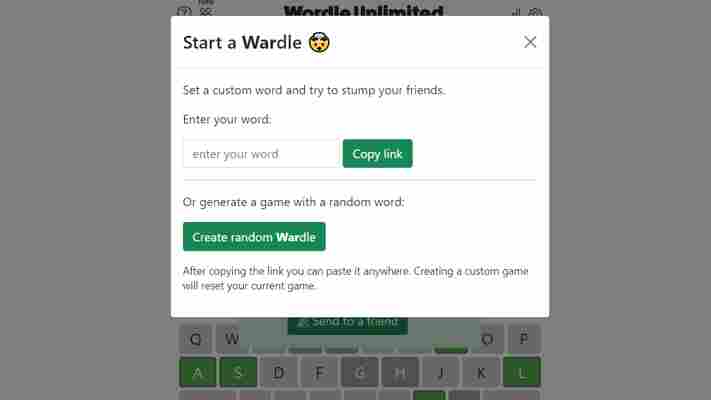
One of the key problems with a never-ending version of Wordle is that you don't have the community spirit that comes with everyone in the world being challenged with the same word each day.
Wordle Unlimited addresses (and in our view, enhanced) that problem: you can start a Wardle, where you challenge your pals to play the same Wordle. This way you still get that community feel of all your closest people all trying to get the daily Wordle.
Better still - for those that want to be a little bit more evil, you can set the word for your circle to all have a go at, so the war can be truly personal.
It’s going to be interesting if Wordle Unlimited is around for much longer - it was brought to life in January, but given it’s using Wordle’s name and a very similar user interface, we can see the NY Times legal team taking a look.
How to ‘install’ Wordle Unlimited on your iPhone
One of the handy features of Safari on the iPhone is the ability to set a website as a pseudo-app. It’s not something you get from the App Store, but if you navigate to the Wordle Unlimited site on Safari, tag the ‘Share’ icon (a box with an arrow pointing upwards) and click ‘Add to home screen’ option.
Clicking the Wordle Unlimited icon on your phone will take you to a site that is shorn of the URL bar, and you can focus on your game. It’s basically similar to a very stripped-down app.
If you’re not certain this Unlimited version is for you - and, to be honest, we’re with you, as the simplicity of the game is what sold us on it - then you can just save the Wordle game now and play in offline mode for years to come , as it could well go behind a paywall at some point and join the rest of the NY Times games.
Sony Xperia 1 IV: what we want to see
Time stops for nothing, and just like winter makes way for spring, the Sony Xperia 1 III must eventually get replaced by the Xperia 1 IV.
The Sony Xperia 1 IV is expected to be the next top-end phone from tech giant Sony, due to - y'know - four following three. While the naming scheme is easy to predict, the rest of the phone isn't, and we don't know too much about the upcoming mobile just yet.
Sony never rushes its smartphones. The Xperia 1 III only went on sale roughly four months after launch, and even that seems fast compared to the Xperia 5 III 's nine-month voyage to store shelves.
That means it's hard to know exactly when you'll be able to try out the new Sony Xperia 1 IV - but hopefully it'll get unveiled in the first few months of the year, so we'll at least know what specs it's packing.
Already there are a few rumors about the phone, all of which you’ll find below, along with details about the likely release date and price, and we’ll update this article whenever we hear anything more about Sony’s next flagship handset.
But as we don’t know much yet we’ve also included a wish list of things that we want the Sony Xperia 1 IV to offer, because great as the Xperia 1 III is, our four-star review noted a number of issues and areas that could be improved.
Cut to the chase
Sony Xperia 1 IV release date and price
We'll almost certainly see the Sony Xperia 1 IV on May 11, as in a teaser video for an event on that date, Sony has all but confirmed that this will be the star of the show.
That timing makes sense, given that the Sony Xperia 1 III was announced in April 2021. That said, the Xperia 1 II and Xperia 1 were unveiled in February of their launch years, so doesn't always stick to the middle of the year.
Whenever the Sony Xperia 1 IV is announced though the wait until it goes on sale could be quite a lot longer, as the Xperia 1 III isn’t going on sale until late August – around four months after it was announced, and the wait for the previous two models from announcement to launch was around three months.
As for the price, one leak suggests it could start at 8,999 yuan (roughly $1,415 / £1,085 / AU$1,895) for a model with 256GB of storage, rising to 9,999 yuan (around $1,570 / £1,205 / AU$2,105) for one with 512GB.
While conversions won't be accurate, those prices are 500 yuan (around $80 / £60 / AU$105) more than the Xperia 1 III cost - for reference that phone started at $1,299.99 / £1,199 (around AU$2,200). So the Xperia 1 IV looks set to be very expensive.

News and leaks
With the Sony Xperia 1 IV just days away from its full unveiling, we've heard plenty about it already: the biggest leak to date is a batch of unofficial renders , some of which you can see below.
These show a design that's near identical to the Sony Xperia 1 III though, complete with apparently a 6.5-inch screen, and almost exactly the same dimensions. However, there's seemingly no Google Assistant button here, and the green color shown isn't one that you can get the Xperia 1 III in.
Another leak meanwhile has revealed some of the possible specs , including a top-end Snapdragon 8 Gen 1 chipset, a choice of 12GB or 16GB of RAM, 256GB or 512GB of storage, a 5,000mAh battery, 45W charging, and improvements to the main and telephoto camera.
Specific camera specs weren't included there, but elsewhere we've heard that – according to @NodSikharulidze – it will apparently have a 50MP main camera.
Specifically, it will apparently have the same 50MP camera as the Google Pixel 6 . But the source doesn’t have much of a track record, so we’d take this with a pinch of salt.
Also in camera news we’ve heard that Sony might use a sensor it made itself for the front-facing camera in the Sony Xperia 1 IV, as well as sticking with self-made sensors for the rear cameras.
The Xperia 1 III used a Samsung sensor for the front-facing camera, but it’s not clear whether moving from Samsung to Sony would be an upgrade or not. Another rumor says the selfie camera will be upgraded to 12MP from 8MP.
We've also heard that the 30W fast charging rate might be retained from the Xperia 1 III, and that Sony could rebrand the handset and give it a name that isn't the Sony Xperia 1 IV (which is admittedly a bit of a mouthful to say).
One more rumor: it sounds like there won't be a charger in the box .
Beyond the rumors, Sony itself has teased some features , suggesting that there will be a better telephoto camera, and that the phone will be good for content creation, music production, and game streaming.
What we want to see
There are plenty of things Sony could add or change to make the Xperia 1 IV a better phone than the Xperia 1 III, including the following.
1. An in-screen fingerprint scanner
Almost every flagship Android phone now has an in-screen fingerprint scanner, but not the Sony Xperia 1 III – that puts its scanner on the side of the phone.
While that’s not the worst place for it, we’d much rather see it move under the display, as that’s a far more modern position for a fingerprint scanner, and given how much Sony charges for its top-end phones we expect top-end tech.
2. A lower price
Speaking of the price, Sony’s flagship Xperia 1 range really is very expensive, with the Sony Xperia 1 III rivaling the likes of the Samsung Galaxy S21 Ultra and the iPhone 12 Pro Max for price.
With its 4K 120Hz display it arguably justifies the price, or at least comes close to doing so, but Sony doesn’t have the brand appeal of Samsung or Apple, so a lower price would help it shift more units.
3. A longer zoom

The star of the Xperia 1 III’s camera setup is arguably its adaptive telephoto camera, which has two lenses that share a sensor, and offer two different optical zoom distances, giving you a choice of 2.9x or 4.4x.
Having them share a sensor is quicker than switching between two completely separate telephoto cameras (as for example the Galaxy S21 Ultra does), so with all of this in mind it’s clear that Sony is taking telephoto seriously. Yet in the face of the 10x zoom offered by the Galaxy S21 Ultra and some Huawei phones, the range offered here isn’t very impressive.
Of course, a shorter distance zoom could be more useful to some people, but if Sony is going to the trouble of offering two different zoom distances we’d like them to be very different, with the top option ideally extending to 10x, so we can shoot all those camera-shy animals and distant buildings.
4. Long-term software support
Sony has stated that it plans to support the Xperia 1 III for two years after launch, likely meaning two major Android updates. That’s in line with some other phone makers, but when you consider how much the Xperia 1 III costs it’s really not very much support at all – especially given that Apple supports its phones for up to around six years, and Google is rumored to be offering five years of updates for the Pixel 6.
At the very least we’d like to see Sony match Samsung (and a few others) with three years of Android updates for the Xperia 1 IV, but ideally we want it to go even further and lead the way for Android software support.
Of course, some of this might be out of Sony's hands - if Qualcomm doesn't support the Snapdragon chipset the company will inevitably use then it might be stuck, but we want as much support as can reasonably be offered.
5. A bigger battery
In our tests we found that the Sony Xperia 1 III lasted quite a long time between charges, but it only has a middling 4,500mAh battery, so we’d like to see that upped to 5,000mAh in the Xperia 1 IV for hopefully even better life.
We’d also appreciate faster charging, as while the 30W of the Xperia 1 III is reasonable, it’s dwarfed by the speeds offered by the likes of Xiaomi and OnePlus.