As our phones become more addictive, Apple is doing its part to reduce the time we spend on our smartphones. They’re doing this via their new feature: screen time controls. The service is also helpful as a parental control.
How to use Apple’s new Screen Time controls
As a part of iOS 12, there will be a section in settings called Screen Time. Just go into Settings and you’ll see it right below Do Not Disturb.

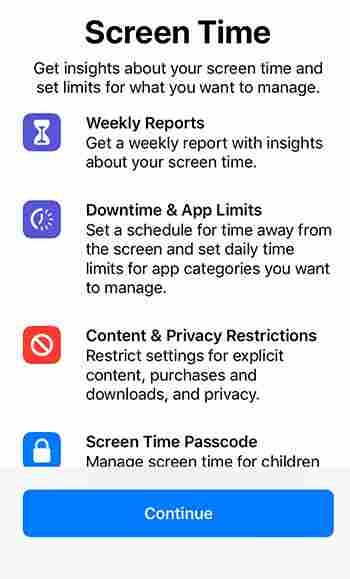
Here, you will find a breakdown of how much time is being spent on all iOS devices linked to one iCloud account. It also will break down the usage day by day and for the past week. You will receive automated weekly reports about this each Sunday, giving a full rundown of the week. Finally, this feature will break down how often your phone is picked up and which apps you visit most frequently.
After all these insights are compiled, you can then set limits for specific apps or categories that exist on a 24-hour cycle. Once inside Screen Time, click App Limits , then choose Add Limit . Then, customize the allotted time. You can limit everything or specific categories like social networking or games or entertainment. Or limit just one app. You can even make this limit different depending on the day of the week.

Once these limits are set, your device will provide alerts regarding usage, specifically when the allotted time is almost up. Once that time arrives, the app will lock you out for the remainder of the day. Of course, there is also the option at that point to approve more time for the app if desired.
Another component of this feature is called Downtime . Here, you can set scheduled times when your device locks itself down and restricts access to a wide range of apps (leaving available only communication apps such as Phone, Messages, and FaceTime). This is particularly useful, for instance, around bedtime as a fail-safe way to force yourself to stay off of your device and to truly unplug.
This is just the tip of the iceberg with this useful and intriguing new setting. However, it’s enough to make anyone think about just how much time they’re spending on their smartphone. Take advantage of these features on your Apple device to lead a more unplugged lifestyle!
Why iOS devices don’t have a virus problem