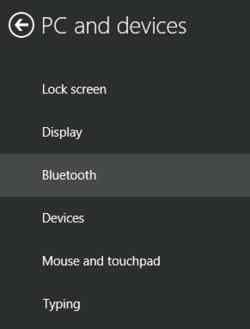Bluetooth is very useful for wirelessly sharing data, and Windows 8.1 conveniently includes this capability. This walkthrough will show you how to enable your computer's Bluetooth connectivity in just a few steps.

Turn On Bluetooth on Windows 8.1
From the Start menu, press the Windows + C keys to open the Charms Bar. Click Settings > PC settings > PC and devices > Bluetooth : Toggle the Bluetooth switch On : Photo: Unsplash