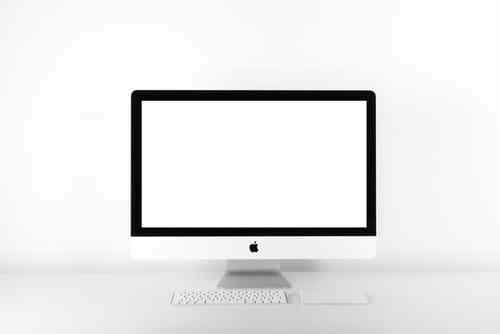
If you're not keen on archiving emails in your Mail application, Mac OS users can backup their emails in a folder on their hard drive.
Back Up Messages on Apple Mail App
Close out the Mail application and copy the following folder location into your Finder:
Drive/Users/username/ Library/Mail
Drag and drop the folder onto your a removable disc. To restore it, simply copy it back from the hard disc to your hard drive.
The system will ask if you would like to replace the existing folder. Confirm by clicking Yes.
N.B. You can also access your Mail preferences file by heading to
Hard disk/Users/username/Library/preferences/com.appleail.plist
Photo: Unsplash