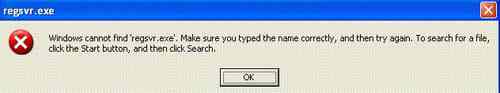Windows users sometimes come across an error which says 'Windows cannot find regsvr.exe' while accessing C drive. Regsvr.exe is generally located under C drive but is not a system file. To get around the error one has to delete this file. This can be done by searching for this file under registry editor and deleting all the entries that are returned for the search of regsvr.exe. The user must also make sure that they delete the shell with the key value of explorer.exe to get rid of the problem completely.