Another month brings a new version of Google’s web browser, with Chrome 98 showcasing a bunch of features that are hidden behind a flag.
A privacy guide gives you a better understanding of the sites that have been tracking you, alongside a better screenshot function that’s been in development since 2021 . Chrome should have updated itself automatically, but you can check by going to 'About Google Chrome' and seeing if it’s either at version 98 or if it’s in the midst of being updated.
For the time being, however, these need to be enabled through the flag feature. This hides experimental features under development, but by going to chrome://flags, you can enable the screenshot and privacy guide function that Google Chrome 98 brings.
With Chrome being released on a monthly schedule , and version 100 being on track to be released in March, there are features being brought to the forefront to better help users, rather than the incremental background updates that are invisible to the casual user. But it shouldn’t be long until we see the privacy guide appear without having to be enabled through a flag.
Analysis: Google, let’s refine the flags page at last
The flag feature has been in Chrome for as long as the web browser has been around. Since 2010 , the feature was renamed from Labs to Flags, where the experimental features have remained at chrome://flags.
But the way of navigating these flags has always been a struggle, as you can use a search box to find a feature, but there’s currently no way of filtering the flags that are enabled. Instead, you have to scroll up and down to find what you're after.
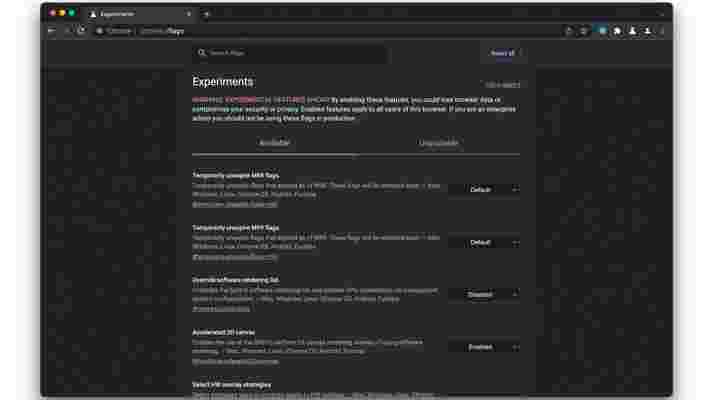
While Google maintains that this is strictly for power users and developers, having to enable a better screenshot function in Chrome 98 seems pointless for these types of users. It would be great to see a refresh of the flags page, with screenshots for each flag, alongside a way of displaying what flags have been enabled so far.
As we’re heading into triple figures in March with version 100, so it could be a nice touch to see this page be modernized for the next 100 updates that Chrome is inevitably going to get.
In recent releases, we’ve seen improvements to the engine that powers Chrome and how it displays web pages, but it would be encouraging to see more features be showcased on the flag page, for the casual user instead.
We’re heading into an age where the web browser is going to be used for much more than work and gaming, as Opera has currently showcased . To appeal to users of features that they can switch on and off by themselves while explaining the benefits could be a good next step for Chrome going forward.
DJI’s drone photo award winners show aerial photography is really taking off
DJI's compact drones have fast become a unique extra 'lens' in the camera bags of many photographers – and the newly-announced winners of its annual Skypixel awards show just how widespread aerial photography has become.
The stunning winners of the photo and video contest were picked from over 30,000 submissions, which hailed from 124 different countries and regions, offering an incredibly varied gallery that provides a unique view of natural and human subjects, ranging from Tibetan mountains to architectural wonders and cold water swimmers.
The competition isn't just for DJI drones, but given that Skypixel is DJI's equivalent of Instagram for aerial photographers and filmmakers, most of the winning entries did use popular DJI models like the DJI Air 2S and, in the case of the winning photo, the older DJI Mavic 2 Pro .
We've rounded up the winners Skypixel's photography categories here and included both the drone and settings used for inspiration. But if you want to see every entry, including the video winners, you can see them all at the contest's official site .
DJI may be coming under increasing pressure from rivals like Autel and Skydio, but its fans are clearly still enjoying its drones (both new and old) judging by these photos. If you're feeling inspired by a little ring-rusty, check out our guide to setting up your DJI drone .
Skypixel Aerial Photo & Video contest winners
Orchid by Zhu Jianxin (Xinjiang, China)

This almost abstract photo of the Taklimakan Desert in Xinjiang, China, shows several cracks appearing in ice after a rare heavy snowfall. The photographer Zhu Jianxin says it "looked like a fresh and elegant orchid", hence the title.
Skypixel judge Karim Iliya said that "here is one of those rare photos of an almost alien landscape that is both abstract and concrete at the same time. This is a fantastic use of a drone to show us a new perspective of Earth's beauty that we don't normally get to see".
China Animation Museum in the mist by Tension Vision

This award for owners of the DJI Mavic 3 could have been hamstrung by the fact that DJI's latest drone has only been available for a few months, but that didn't stop a Chinese photographer going by the name of Tension Vision from taking this Blade Runner-esque shot of a building in Zhejiang, China.
The building peaking through the clouds and mist is the China Animation Museum and the photo is presumably either cropped into portrait or makes use of the DJI Mavic 3's panorama function.
Scream by Никита Духник (Nizhny Novgorod, Russia)

Perfect chaos by Sara Zanini (location unknown)
Collecting Bang Grass by binhd7 (Vietnam)
Shadow basketball II by Ekaterina Polischuk (Ukraine)
The source of landscape by Mark's Horizon (Tibet)
Age of Stone by I don't want to take this name (Qintai Art Museum, China)
Ice and fire by Walker (Shenyang, China)
Alien Planet Vacations by Flamboyant Little Strong
Mars by Lou (location unknown)
Jin Ruyi lying on the East Lake by Goericgo (Hubei, China)
Compete for the top by AndyAndy (Shanghai, China)
Tillage, by Empty Mountain Bird (Guizhou, China)
You can now join a video call straight from Google Docs
Joining a Meet video call is now easier than ever thanks to a new feature that will allow users to join directly from Google Docs , Sheets or Slides.
The Google Workspace update allows users to join a video conferencing call with just a click, meaning there's no need to scrabble around for a calendar invite or email .
Going forward, Google Docs users will see a new icon next to the "Share" button, allowing them to join a Meet video call directly from their document.
Google Docs video calls
The new taskbar will house a full list of all the video calls and meetings a users has scheduled, including dates and times, with the join button showing once a meeting is live.
As mentioned, it will be present not just in Google Docs, but also Sheets and Slides, giving users multiple ways to join.
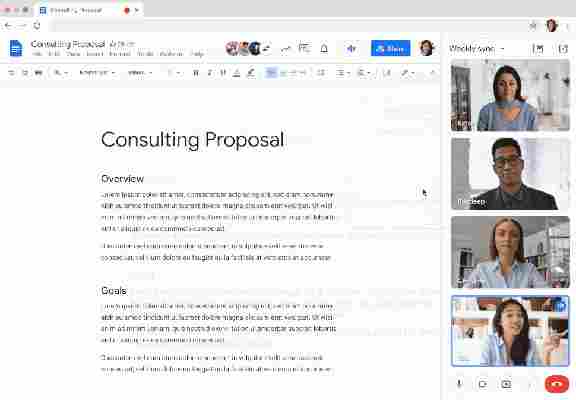
Google says this new approach will also allow users to have the content they are working on open and within sight whilst on a call, rather than needing to juggle multiple apps or browser windows.
The tool was first announced last month , but is now rolling out to all Google Workspace customers, as well as legacy G Suite Basic and Business users now. It will be on by default, with users starting to see the changes immediately.
"To help teams do their best work in the hybrid work world, as many of us begin a return to office, we continue to make enhancements to Google Meet to help ensure that video meetings are inclusive and collaborative no matter the location or device preference," the entry in the Google Workspace update blog states.
"We hope this feature makes it easier for everyone in the meeting to collaborate in real-time while having a conversation—all from the same tab."
Google Meet is also set to soon receive a new picture-in-picture mode, which will allow Chrome users to bring up a floating meeting window that sits on top of other browser tabs.