The Bookeen Cybook Odyssey HD Frontlight is the first eReader from the French firm to have an integrated light. It also has a capacitive touchscreen and an accelerometer that makes it able to detect its orientation automatically. You can swipe through pages using the touchscreen or use the buttons located on each side. These come in handy if you're wearing gloves that prevent the screen detecting your touch. There's also a menu button below the screen, a power button at the base of the reader and a MicroSD card slot that lets you add up to 32GB of additional storage to the reader.
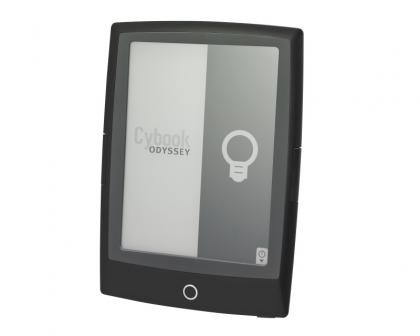
Unlike the Amazon Kindle Paperwhite , you're not expected to use the integrated light all the time; it's primarily there to provide illumination in dark places. In fact, the light's default 50 per cent brightness can be a little hard on the eyes in a brightly lit room, and its screen does look a little dull and slightly yellowish with the light turned off. It’s great in the dark or under dim lighting conditions, making it ideal for use on long trips or for reading without a bedside light. Whether in dark or light conditions, we found that keeping the light set to a very low intensity improved the appearance of our books and made them easy to read in the dark. The screen's 758x1,024 display is very sharp, which particularly lends itself to accurately reproducing cover art, diagrams and illustrations.
Like previous versions of the Odyssey, the HD Frontlight has an accelerometer that rotates the screen depending on which way up you're holding the reader. While this is useful if you're reading documents that benefit from extra width, such as newspapers or PDFs of A4 books, in practice we found that the screen tended to rotate to the wrong orientation seemingly at random and sometimes remained stuck in landscape mode.
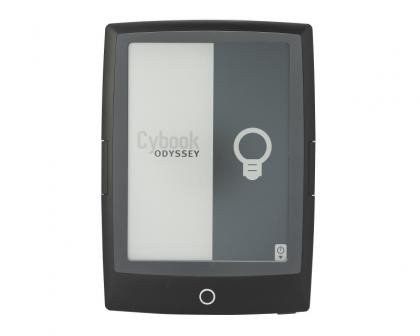
If this happens, you can use the Rotation menu settings on each book to change the orientation manually. On some files, such as PDFs that have to be resized to fit the screen, this leaves a black info bar running down the right-hand side of the screen. If you open the menu, it still opens on the right-hand side, rather than the bottom, too. While previous Bookeen readers have demonstrated the same problem, it's much more pronounced in this model. We had to reinitialise the eBook reader to its factory settings to correct our issue with the stuck orientation. Unlike some other readers from Bookeen, there's no option to disable the accelerometer, either.
The Odyssey Frontlight has built-in 802.11n Wi-Fi and a full web browser, so you can access Bookeen's branded eBook store. You can create an account directly from the eReader. Fortunately, the on-screen keyboard and capacitive touchscreen are accurate enough to make this a fairly easy task, although there is some lag between typing a letter and having it appear on screen, mostly due to the way in which E Ink displays refresh. You'll also need to log in to your Adobe account so that the Cybook Odyssey can handle the Digital Editions DRM used by EPUB format eBooks.