Our phones house our most personal data like our address, photos, and banking information. Cyber criminals know this and are targeting our phones , especially Android devices since they make up almost 80% of the smartphone market .
Just like PCs, Android users should seriously consider running an antivirus app. Attacks come in the many forms beyond the traditional virus or malware. Tapping on malicious links may let hackers hijack your data or even control your phone.
If you stick to Google Play as the only source for downloading apps, you should be relatively safe . However, it’s nice to have a safety net. There are a ton of free antivirus solutions for Android but not all of them are good or actually free. In this list, I take a look at antivirus apps that you can use without paying and offer the best protection.
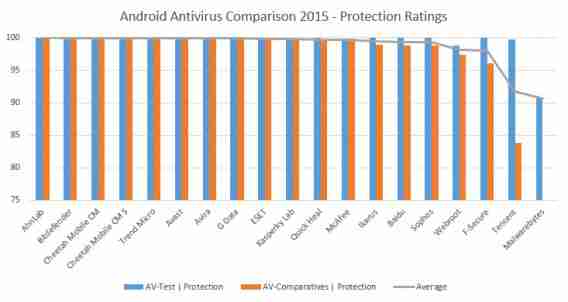
Looking at the detection results from AV-Comparatives and AV-Test , we see that most Android antivirus products feature similar detection rates . This isn’t always the case with PC antiviruses but it’s still early days for mobile malware. What this means is that Android antivirus makers have to win users over with additional features and a great user experience.
Here are my picks for the best free Android antivirus apps that balance protection, features, and usability.
1. Avast Mobile Security & Antivirus

Avast makes a great PC antivirus and has taken its experience to Android. The interface is easy to use and its virus and malware detection results are among the best . Avast Mobile Security & Antivirus doesn’t simply scan for malicious apps. It also scans your files and you can schedule the app to rescan your phone regularly.
Avast also piles on the additional features with a Wi-Fi network checker and other premium services. The Wi-Fi checker works even if you don’t pay and gives useful tips about how you can secure your network. Analyzing our office Wi-Fi, Avast warned that the network wasn’t password protected and checked if our router was vulnerable to attack.
In terms of anti-theft, Avast Mobile Security & Antivirus lets you locate your phone, control your phone via the web, lock your device or even wipe it if all else fails. These features are already included in Google’s free Android Device Manager but it’s nice to have a redundant system in place in case one service doesn’t work.
While the free version of Avast offers virus and malware detection, some users may find the $1.99 per month (or $14.99 per year) price for premium worth it. Paid users will get the ability to lock apps, detect ads, backup, and premium anti-theft protection . Avast can take a picture and record the voice of the thief who stole your phone and send it to you. Rooted users also have access to a firewall to control internet access on a per-app basis.
Pro : Great feature set
Con : Only truly great for paid users
Download Avast Mobile Security & Antivirus
2. CM Security Antivirus AppLock (formerly CheetahMobile CM Security)
I am impressed by CM Security Antivirus AppLock’s easy to use interface. While other antivirus eschew animations for speed, CM Security balances visuals with good performance . The virus scanner scans files too, not just apps. Users are protected with real-time scanning of new apps and the option to schedule full scans.
Virus scanning is only a small part of what CM Security can do. The app includes the ability to lock apps with a pattern , phone locator, and call blocking. Cheetah Mobile also offers another app, a junk file cleaner called Clean Master . We previously covered what Clean Master can do.
I really enjoy the anti-theft features in CM Security . You’ll have to sign up to use them but you can do so easily by logging in with your Google+ or Facebook account. If you don’t have either, you can sign up with an email address. Once you do, you’ll have the ability to locate, lock, and make your phone play a sound. While Google’s free Android Device Manager does all of this, it’s nice to have a redundant system in case Google’s tool fails.
It’s impressive that Cheetah Mobile can offer all of these features for free. That’s because the app is ad supported and will suggest other apps for you to download constantly. That’s a small price to pay for a great antivirus app.
There is a premium subscription service for CM Security, which costs $6 per month and gets you 1TB of storage for backup. The price isn’t bad but I would like to see more features included with the subscription price. Still, Cheetah Mobile offers quite a lot for free with CM Security Antivirus AppLock .
Pro : Ton of free features
Con : Ads can get annoying
Download CM Security Antivirus AppLock
3. ESET Mobile Security & Antivirus
ESET Mobile Security & Antivirus may not be the prettiest app in this list but it is one of the fastest . System scans were shockingly quick and the entire interface was snappy. ESET also features the company’s “Live Grid” technology, which uses community provided data to have the most up to date virus definitions.
While ESET is free, users are locked out of most of its premium features. The free version will get you on-demand scans and some anti-theft features like SMS remote control (via texts from a friend’s phone). The premium version will get you automatic scans, auto-updates, SMS & call filtering, anti-phishing, security auditing, and remote device wipe.
If all you’re after is quick virus scanning, the free version of ESET is great but there are other free antivirus apps that do much more.
Pro : Quick scans
Con : Clunky interface
Download ESET Mobile Security & Antivirus
4. G DATA INTERNET SECURITY light
The free version of G DATA is very stripped down . New users are treated to a free 30 day trial of the premium version, which features web browsing protection, SMS/call filtering, and anti-theft features. The app also features parental controls for creating “corners” for children and teens, which just limits the types of apps and access a person has.
If you don’t pony up for the $15 per year subscription, you can continue using the basic virus scanning feature of G DATA INTERNET SECURITY. This is a nice freebie as G DATA tops the charts for virus detection .
Pro : Great protection
Con : Free version only includes virus scanning
Download G DATA INTERNET SECURITY light
5. Avira Antivirus Security
Avira is my favorite free Android antivirus in this list because of its excellent interface and well thought out features. While Avira may have fewer features than other antivirus apps, the features the company did include are implemented well.
For example, the anti-theft section is well designed and easy to use. There’s a great web interface for accessing anti-theft features so you can recover your phone from any web-connected computer, tablet, or phone. These features are available to free users, which can’t be said for many other antivirus apps in this list.
Avira also helps you detect potentially unwanted programs and lets you easily uninstall them. Another unique feature I liked is how Avira tells you which of your contacts has had their info stolen in a data breach. You’ll most likely be fine contacting your breached contacts but it’s nice to know which contacts may be compromised.
While Avira Antivirus Security’s free features are enough for most users, some may want to pay for the yearly subscription. For $12 per year, you get secure browsing, hourly antivirus database updates, and tech support.
“Avira appears to be aiming for quality rather than quantity. The scope of functionality is relatively limited in comparison with other products, but the components that are included have been implemented very well,” writes AV-Comparatives. I agree.
Pro : Free features work great
Con : Not as feature rich as other apps
Download Avira Antivirus Security
6. Kaspersky Internet Security
Kaspersky is a well known name in the PC security world and its mobile offering is great too. Unfortunately, most of its best features are paid . You can still use the app for free but you’ll be limited to just the on-demand antivirus scanning .
If you step up to the premium version, you’ll get anti-phishing web browsing, privacy protection, and real-time protection. This means free users won’t get active protection .
Additionally, Kasperksy’s anti-theft protection requires disabling Android Device Manager . This is disappointing as it’s nice to have a redundant system. It’s also odd since no other antivirus in this list requires disabling Android Device Manager as a system administrator.
Kasperksy’s paid version is great but leaves free users out in the cold . I recommend trying the other apps in this list if you don’t want to pay.
Pro : Great virus detection rate
Con : Requires disabling of Android Device Manager
Download Kaspersky Internet Security
7. Norton Security and Antivirus
Like Kaspersky, Norton locks out most of its features to free users . You’ll still have basic antivirus protection and the ability to lock your phone remotely via SMS but that’s about it. You’ll have to pay the relatively expensive $30 per year subscription to access all the features that make Norton Security and Antivirus good.
Premium subscribers will have access to a unique feature called App Advisor that lets you know which apps in Google Play are potential privacy risks , have high battery usage, or exhibit intrusive behavior. The paid anti-theft features may also make the price of subscription worth it for some users. The app can remotely lock your device and will periodically send you photos of the thief, which will help law enforcement track him or her down.
Still, $30 is pretty expensive when other apps are offering similar features for less than half the price.
Pro : Easy to use
Con : Average detection rate
Download Norton Security and Antivirus
8. AVG AntiVirus Security – FREE
If you’re using AVG on your PC , you’ll love AVG AntiVirus Security – FREE. AVG spent a lot of time making its products work with each other, which means you get a great ecosystem of apps . If you use AVG Zen , you can get a dashboard to manage all the devices in your household. The user experience between PC and Android are almost identical so you should feel right at home.
As for the antivirus app itself, it’s very easy to use and gives you a decent amount of features for free . You get an antivirus scanner and anti-theft features. You can find, lock, and wipe your phone with the free version.
The premium version gets you the ability to lock apps, backup features, and can take photos of whoever stole your phone. The price for the premium version costs $2.49 per month or $9.99 per year. Oddly, there’s a PRO version of AVG AntiVirus in the Play Store for a one-time payment of $15, which offers the same features of the subscription as far as I can tell. If you think you’ll be using AVG for a while, it’s worth it to pay $15 once and have the service forever.
Like CM Cleaner, AVG tries to get you to download its other apps to keep you inside its app ecosystem. The app really wants you download AVG Cleaner & Battery booster to maintain your Android device, but it’s not necessary if you’re just looking for security features. It’s a small price to pay for a free Android antivirus. Keep in mind AVG’s detection rates aren’t as good as the competition in this list according to AV-Test .
Pro : Great app ecosystem
Con : Complete features require other apps
Download AVG AntiVirus Security – FREE
9. McAfee Security & Antivirus – FREE
McAfee Security & Antivirus gets to work right away when you launch the app for the first time. It’ll start downloading the latest virus definitions and scans your phone for both security and privacy . While the scans are a bit slow compared to some apps in this list, it does a thorough job.
What impressed me most about McAfee is how full-featured the free product is. Users get automated scans, privacy alerts/advice, web browsing protection, backup, and anti-theft. Paying $3 per month or $30 per year for the subscription gets you 2GB of space for media back up, an ad-free experience, and phone support.
You’ll need to sign up for a McAfee account to use many of its features but that’s a small price to pay for such a complete suite of features . I also enjoy the logically laid out interface of McAfee Security & Antivirus. There’s a notification center that walks you through all the steps you need to take to secure your Android device. It’s not pushy and offers clear advice .
McAfee has built a well-rounded antivirus program and offers most of its functionality for free .
Pro : Most features are free
Con : Utilitarian interface
Download McAfee Security & Antivirus – FREE
10. Sophos Free Antivirus and Security
Sophos is a unique choice in this list because it’s completely free . There is no paid version and all its features come unlocked, making it one of the most complete free antivirus solutions for Android.
While the interface of Sophos is nothing to look at, its feature set make it worth the download. The interface is, however, quite easy to use and everything that needs an action is highlighted with an exclamation point next to it.
Anti-theft plays a big part in Sophos’ feature set and it’s pretty robust. You can set a friend’s phone number as a verified number to remotely control your phone via SMS in the event it’s lost or stolen. You can lock, show a message, and wipe your phone via text message. The app also sends you the last known location of your phone if the battery is about to die. This is a nice safety net to help improve your chances of tracking down your device.
Antivirus protection is also good, though Sophos’ detection rates aren’t as good as the competition . UPDATE : Sophos’ latest release puts it up to par with the best virus detection rates, according to AV-Test . Sophos scans apps as you install them, but won’t warn you about suspected apps like Norton. You can also schedule scans for your phone, which will look through all of your installed apps and files on external storage like SD cards. To keep up to date with the latest virus definitions, Sophos updates itself using the cloud . Users can tell the app only to update on Wi-Fi to save data.
For parents, there’s some basic web controls in Sophos that block inappropriate sites. Parents can also lock down specific apps with password to hide sensitive information or just for an extra layer of security. You can also rest easy knowing the app protects users against malicious websites .
In terms of privacy, Sophos provides advice and warnings about apps that may be infringing on your privacy. Privacy Advisor detects apps that have access to your contacts, ID information, and more. While most of the warnings are false positives , it could help to catch an app that has permissions it shouldn’t.
Overall, Sophos is a great security app for Android that’s completely free. Downsides include average virus detection rates the lack of backup features and overzealous warnings about your device’s security. Still, it’s nice to have a completely free option available with no ads and no nags for you to upgrade .
Pro : Completely free, forever. The most full featured free Android antivirus.
Con : No data backup features
Download Sophos Free Antivirus and Security
11. Lookout Security & Antivirus
Lookout was one of the first antivirus apps for Android and it’s slowly improved over the years. While not as popular as other apps in this list, it offers a good balance of free features and a great interface .
The thing I like most about Lookout Security & Antivirus is that it stays out of your way , only showing you notifications after it scans downloaded apps and APKs. This also makes Lookout speedy and light on resources.
Like other antivirus apps, Lookout relies on community driven analytics to help detect new infections spreading across Android devices.
Free users will get virus scanning, contacts backup, and anti-theft features . You can track the location of your phone, make your phone “scream,” and have access to a feature called Signal Flare , which sends the last known location of your phone before the battery dies. Lookout can be installed in conjunction with Android Device Manager so you have a redundant anti-theft system.
Premium subscribers get theft alerts emailed to you, browsing protect, a privacy advisor, the ability to lock and wipe your phone, and better backup features for your photos and call log. The subscription costs $3 a month and Lookout won’t nag you to upgrade , which I like. The app simply shows you which features you’re missing with a “Premium” label over them.
Lookout may not have the most features but the features it includes are well thought out.
Pro : Stays out of your way
Con : App not submitted for independent testing
Download Lookout Security & Antivirus
Winners: Avira and McAfee
After downloading and testing the apps in this list, the two free Android antivirus apps that impressed me the most were Avira and McAfee . Both offer a ton of functionality for free and both are rated highly for detection rates by AV-Test and AV Comparatives.
Avira has the better interface , but McAfee isn’t bad, just more utilitarian. Avira impressed me with its full feature set and ease of use. While it doesn’t have the most features, the ones Avira chose to include work very well.
McAfee also has a lot of free features , even more than Avira. The app is light on system resources and is easy to use. The app walks you through everything that could potentially be a problem on your phone. You’ll need a McAfee account to get the most out of it but it’s a small annoyance for a really great, free app.
Personally, I pay for BitDefender because I like its integration between desktop, mobile, and web. Its great detection rates and premium features like password protected apps and anti-theft are worth it to me, though I understand why some users don’t want to pay for a subscription.
There are a lot of great free antivirus apps for Android so there’s no excuse to not run one. Even if you don’t think viruses are a big problem because you stick to Google Play for downloading apps, an app’s anti-theft features could save your bacon.
Related Stories
Best Windows Antivirus Comparison 2015
App of the Week: Avast GrimeFighter
Don’t fall for WhatsApp voice call scam sites
Mobile World Congress 2015 Day 3: Firefox OS and AVG Zen
Windows more secure than OSX? Not so fast.
Follow me on Twitter: @lewisleong