Asus was one of the first manufacturers to embrace Intel's Ultrabook specification when it launched the Asus ZenBook UX31 last year. It was easily one of the best Windows ultraportables you could buy, although it wasn’t without its faults. One year Later, Asus is looking to address those faults with the ZenBook Prime, the first 13in laptop we’ve seen with a Full HD IPS display.
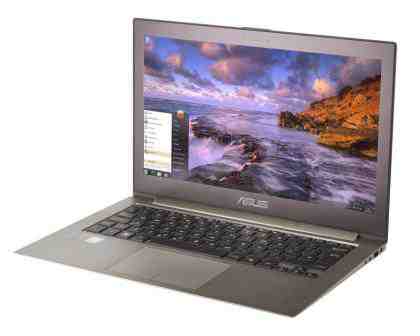
It’s impressive enough that Asus has managed to squeeze a 1,920x1,080-resolution screen into a 13in laptop, but the real star is the IPS panel. It has near-unlimited viewing angles, regardless of where you sit, and image quality is fantastic. Colours look vivid and there’s plenty of contrast, even with the brightness turned up to its maximum. There’s plenty of screen tilt, and the semi-gloss finish does an excellent job of keeping light reflections to a minimum while still keeping colours vibrant. We were worried that a resolution this high on a screen this small would make text and icons look too small in Windows, but with text scaling set to 125% we had no problems with legibility. It’s easily up there with the best laptop displays we’ve seen.
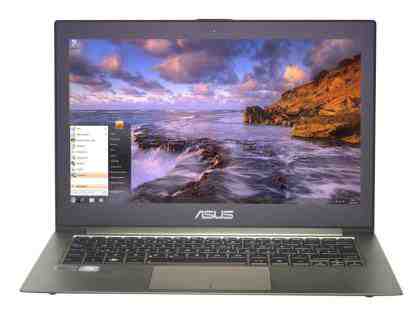
Asus has also made big improvements to the keyboard. The old, slightly unresponsive silver keys are gone, replaced with much more responsive black models. The Chiclet-style layout is the same, but each bouncy key has plenty of travel to make typing feel far more natural than on the old design. The entire keyboard tray is now backlit, helping you keep working even in poor light.
Asus has also upgraded the touchpad, which we found had flaky accuracy in the original ZenBook. It's still an all-in-one design, with the buttons integrated into the pad itself, but it’s now far more accurate and responsive. Multi-touch gestures are now recognised correctly, whereas before they often triggered accidentally, and the touchpad is sensitive enough to let you traverse the expansive desktop in a single swipe.
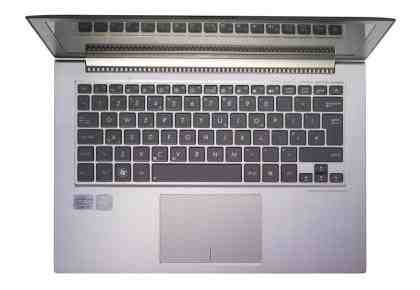
Like the original ZenBook, the Prime has an aluminium chassis, but there have been some tweaks. Asus has finally seen sense and removed the tacky italicised ZenBook logo from the screen hinge, giving the whole laptop a more professional feel, and the screen itself feels much sturdier than before. Our only criticism with the wedge-shaped chassis is that it leaves little room for connections – you only get two USB3 ports, Micro HDMI, Mini VGA, a multi-format card reader and a headset audio jack. There's also an Ethernet adaptor in the box, but the selection is still less than you might find on other Ultrabooks.

As you might expect, the internal components have also been updated. The older Sandy Bridge processor has been replaced with a new Ivy Bridge Intel Core i7-3517U running at 1.9GHz. With Turbo Boost, it can reach a lofty 3GHz, and Windows will see four separate CPU cores thanks to Hyper-Threading. The ZenBook Prime sped through our multimedia benchmarks, scoring 58 overall, and the 256GB SSD helps speed up boot times and leads to snappy performance.