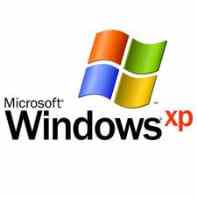
Some individuals may face a problem whereby all their icons have been changed to Internet Explorer shortcuts in the start menu. To solve this issue, the user will need to backup the registry. The details on how to do so can be found in the solution below. The default links/shortcuts will then need to be restored; this can be done by downloading a specific program. Once done the PC will need to be restarted. All the icons should be back to normal after that.
All my icons change into Internet Explorer shortcut
Issue
Can anyone help me? All my icons listed in the start menu have changed to Internet Explorer icons. I don't know why. When I opened them, it asked me to save or run. I have no idea how to deal with this problem. Please help!! Thank you in advance.
Solution
Try this one:
First backup your registry by following the below instruction
Click on Start --> In search box, type regedt32 and press Enter. "Registry Editor" will be opened.
Click on "File --> Export" to backup the registry.
Click on the hyperlink below and download it
https://www.sevenforumom/attachments/tutorials/159134d1312706820-default-file-type-associations-restore-default_lnk_-shortcueg
Extract it --> Double-click on the file --> Click on Yes and restart your PC.
Good Luck
Note
Solved by jack4rall