Kanye isn’t the first artist to craft his own audio player. If you can remember back to 2014, there was a lot of hype for something called PonoPlayer - a device crafted by artist Neil Young that would be the Hi-Fi replacement for the waning Apple iPod .
Long story short, it failed. Big time.
Ye’s STEM Player isn’t exactly a one-to-one facsimile of Neil Young’s player and it comes with a few neat features like STEM remixing that Pono did not. That being said, it’s making all the same mistakes and that’s why - as neat as it sounds - the STEM Player will never take off.
Why are we hating on Ye’s latest pet project? Here are the five reasons why we think the STEM Player is doomed to fail.
Reason #1: You probably haven’t heard of it until right now
Although almost everyone is hearing about the STEM Player for the first time this week, it’s actually been out for over a year. It originally launched in the middle of 2021 and came with the rapper’s last album, Donda, pre-installed.
Why it’s making headlines this year is because the rapper says he’s making his latest album, Donda 2, exclusive to the STEM Player - i no streaming on Apple Music, Spotify or anywhere else. It’s on that player and that’s it.
But before Ye brought it back into the limelight, there was almost no one talking about it - and that’s honestly going to happen again once the hype around the latest album dies out. And that might happen sooner rather than later because…
Reason #2: Kanye is going to cave under the pressure (again)
Donda was a STEM Player exclusive, sure, but that only lasted all of two months. After that, you could find it on Apple Music - the one place Ye said it would never be.
There’s no telling exactly what Ye’s going to do next (I’m not even sure he knows) but chances are good that, as a rapper and a competent business-person, he’s not going to keep his music locked on a device that no one’s buying.
Reason #3: It has a neat - but very niche - killer feature
Every device needs a gimmick, something to justify its price tag. For the STEM Player, it’s the ability to extract and remix stems on the fly. Of course, unless you’re really into mixing music, the word stem might not mean anything to you - and that’s the problem.
For those who don’t mix, a stem is a compilation of like recordings that can be adjusted in the broader mix of a song. For example, you could lump all the vocals of a track into one stem, and then raise or lower the overall volume of those vocals to better match the drums, guitars, piano, or whatever other instruments you have in the mix.
For large instrumental scores, this can equate to dozens of stems, all of which need to be carefully blended so that no section gets lost in the mix.
The STEM Player doesn’t allow you that granular level of control, but it does allow you to isolate some elements of the track to better hear them. You can independently mix up to four of these stems and save your mix to the player.
Objectively, that’s pretty unique - but that’s not a feature that’s going to sell a £200 / $200 audio player to a broad audience.
Reason #4: There’s no UI or a real road map for the future
Comparing any device to the iPod is a lofty comparison - but the STEM Player bills itself as an MP3 player first and foremost and that warrants the comparison.
Two of the biggest reasons the iPod succeeded? Apple’s MP3 player had a great UI and rock-solid road map of the future. The STEM Player doesn’t have much of either.
The device itself is pebble-shaped and relies on touch controls. That’s absolutely fine for a cheaper player, but at the $200 level, folks really want to see what they’re listening to.
Another problem is that, when you go to STEM Player’s website, there are really no details on how the product will change in the future - there’s no word on updates, nor is there much information about how the device works. Those are bad signs if you want people to feel a connection to the product before they buy it.
Not every device needs to have these in order to thrive, but for relatively unknown devices like the STEM Player, they can really help.

Reason #5: The curse of the pop-star tech product
We’ll just come right out and say it: Most of the products pitched to us by pop stars and rap moguls are vaporware. They’re announced one minute and gone the next.
PonoPlayer is the example we used earlier, but the same could be said about any one of will.i.am's projects or Soulja Boy’s Nintendo rip-offs . Sure, Dr. Dre did an amazing job with Beats, but most celebrities aren’t committed to the R&D necessary to make truly cutting-edge products. And yeah, that includes the STEM Player.
Apple Watch 8: here's everything we know so far
The Apple Watch 8 is likely to be Apple's next big smartwatch – that's how numbers work, after all – and it could come alongside a Watch SE 2 .
As soon as the Apple Watch 7 was available we turned our attention to the Apple Watch 8, and we’re not alone – there are several rumors about Apple’s next wearable already, even though it probably won’t land before September 2022.
Below then you’ll find everything that we’ve heard so far about the Apple Watch 8, including information on the likely release date and price.
Then, further down you’ll find our wish list for what we want from this upgrade, because as good as the latest model is, our four-star Apple Watch 7 review shows that there’s room for improvement.
We’ll also be updating this article whenever we hear anything new about the Apple Watch 8, so head back here often if you want to stay in the loop.
Cut to the chase
Apple Watch 8 release date and price
There’s no news yet on when the Apple Watch 8 might be announced, but this is one thing that we can take a good guess at, as other than the original model they’ve all been announced in September of their release years, and in most cases have gone on sale in the same month.
More specifically, based on past form we’d expect Apple will unveil the Apple Watch 8 on either the first or second Tuesday in September, so September 6 or September 13. There’s a good chance that you’ll then be able to pre-order it on the Friday of that week (September 9 or 16) and that it will ship the following Friday (September 16 or 23).
There’s no guarantee of this, especially as the Apple Watch 7 didn’t ship until October 15 of 2021, but that tends to be Apple’s pattern if nothing holds the company up.
We don’t know what the Apple Watch 8 will cost either, but there’s a good chance it will have a similar price tag to the Apple Watch 7, meaning a starting price of around $399 / £369 / AU$599.

News and rumors
There are already a few Apple Watch 8 rumors swirling around, including a suggestion that it might be bigger than the Apple Watch 7 .
This comes from a leaker who's been right about Apple things in the past, saying that there could be three – rather than two – sizes for the Apple Watch 8, with the new one being a larger option. They don’t say how big it would be, but we’d take this with a pinch of salt given that the screen on the 45mm Apple Watch 7 is already pretty big by smartwatch standards.
However, another leak in November 2021 of the CAD files of the upcoming watch suggest there won't be many changes on the Apple Watch 8. According to LeaksApplePro, the only major design change will be the introduction of an extra speaker grille.
We're not sure which source to believe here, but this should become clearer when we get closer to the launch of the next-gen smartwatch.
Next up, there’s a claim that the Apple Watch 8 could include a body temperature sensor . This claim comes from Ming-Chi Kuo, who has a great track record for Apple leaks, though Apple is still apparently perfecting the necessary algorithm .
We know from patent applications that this is something Apple has been working on, and it could be a useful feature to help you judge whether you’re in a fit state to work out, as an elevated temperature could mean you’re not at your best – or are even in the early stages of developing the flu or another illness.
However, in January 2022, Bloomberg tech writer and Apple expert Mark Gurman shared some insider insight suggesting that the temperature sensor might have been pushed to the back burner .
"Body temperature was on this year’s roadmap, but chatter about it has slowed down recently," he wrote in his new year newsletter. That said, he sounded slightly more optimistic about it in February, if still unsure, and more recently has suggested we may well get body temperature monitoring this year.
He additionally claimed that the Apple Watch 8 will have “major updates to activity tracking” and a faster chipset.
Plus, the Apple Watch 8 might be able to track some combination of blood pressure, blood sugar, and alcohol levels . That theory is based on Apple having become the biggest customer of a company that focuses on sensors to track those things.
However, while this suggests that Apple is seriously working on at least some of that, it doesn’t guarantee that this will be ready for the Apple Watch 8. We also wouldn’t expect to see all of those sensors, with blood sugar tracking probably being the most likely, as that was previously rumored for inclusion in the Apple Watch 7.
Gurman agrees that these features are in the pipeline, but doesn't expect them to appear any time soon. "Blood pressure is at least two to three years away, while I wouldn’t be surprised if glucose monitoring doesn’t land until later in the second half of the decade," he said.
In a more recent report Gurman has got more specific, saying blood pressure monitoring will land in 2024 or 2025, while blood sugar monitoring is still several years away, so they don't look likely for the Apple Watch 8.
What we want to see
The Apple Watch 7 is in most ways a small upgrade on the Apple Watch 6 , so we want more substantial changes for the Apple Watch 8, including the following things.
1. Better battery life

In our review we found that the Apple Watch 7 would tend to last over 24 hours, which is more than Apple claims and yet still not really enough, especially if you want to track your sleep, as that leaves you with no convenient time to juice it up.
When compared to some of the competition it looks even worse, with many wearables lasting days or even weeks – though the longest-lasting ones don’t tend to have as many features as Apple’s.
So for the Apple Watch 8 we want to see battery life substantially improved. Ideally it should be at least double what we’re getting with the Apple Watch 7, but that’s probably not going to happen.
2. Improved workouts and sleep tracking
The Apple Watch 7 can track a sizable number of workouts, but it lacks some fairly core features when doing so. For example, when tracking a run, you don’t get heart rate alerts or interval sessions.
Similarly, while sleep tracking is present, it fails to provide much in the way of deep insights into either how you slept or how you could improve your sleep.
So we’d like to see both of these things developed further for the Apple Watch 8. If Apple can do this as a software update for all the previous models too then all the better.
3. More health features

The Apple Watch 7 was quite light on new features, so we really feel like the Apple Watch 8 needs some bigger additions, and the obvious ones are health focused.
We’ve heard rumors that it could have a body temperature sensor, a blood pressure monitor, a blood sugar monitor, or even the ability to track your alcohol levels, any or all of which would be nice to see.
4. A new look
Ahead of the Apple Watch 7’s launch there were rumors that it could undergo a significant redesign, with flat edges in place of the rounded ones we’ve become used to. And while the wearable did have some changes, all they really amounted to was a bigger screen and smaller bezels.
So for the Apple Watch 8 we’d love to see the look substantially refreshed, be it with those flatter edges or some other changes. Because like the iPhone, the Apple Watch design is starting to feel a bit stale.
5. A better chipset
The Apple Watch 7 technically has a new chipset, but it’s basically the same as the chipset in the Apple Watch 6, just redesigned to fit into the new chassis.
While this doesn’t feel especially lacking for power, it’s a bit disappointing that Apple didn’t continue to push things forward on this front, especially when other products like the iPhone 13 and iPad Pro 11 (2021) have had big chipset upgrades.
So we’re hopeful that the Apple Watch 8 will have a meaningfully new and better chipset than the current model.
Why an ergonomic mouse and keyboard have been my best home office upgrades
I’m no stranger to working from home; in fact, I was doing two days a week at home even before the pandemic forced many of us to strictly avoid the office. So I’ve had a decent home office setup for a long while – a standing desk, a second monitor docked with my laptop and a decent office chair. What I hadn't bothered with was a dedicated keyboard and mouse, instead using the laptop’s built-in keyboard and trackpad, which worked fine... until over the course of a few short weeks I found my neck muscles and right shoulder flaring up in pain.
To be fair, the muscle issues weren't new – I've suffered from chronic muscle tightness of the back for a while. What using the laptop's keyboard and trackpad did was exacerbate the problem until it became a deep burning sensation in the right shoulder joint.
As reluctant as I was to change the setup I was so used to, something needed to be done – and so entered an ergonomic keyboard and vertical mouse into my life. By day three of using both, the burn I was feeling in my right shoulder had all but disappeared.
There’s a lot of debate on whether an ergonomic setup is truly beneficial – some swear by it (particularly companies trying to promote these products), while others think they’re overrated. I take the middle path: the keyboard and mouse have not cured my repetitive strain injuries (RSIs) – far from it – but they have made my day-to-day functioning a lot more comfortable and I’ll happily extol the virtues of the ergonomic keyboard and mouse to anyone who’ll listen.
I’ll also be the first one to admit that it may not suit everyone. But if one of your new year's resolutions is to boost the comfort of your home office setup, it's certainly well worth investigating.
To go ergonomic or not to go ergonomic...
The issue with getting an ergonomic keyboard is that there are different types, each with its own pros and cons. Figuring out which one will suit you best isn’t easy, especially when you can't visit a store to try one.
I spent days researching arm and wrist placements on different types of ergonomic keyboards to see which one would (in theory) help the shoulder joint best. I finally chose the Logitech Ergo K860 split wireless keyboard – it’s also the model we rate as the best ergonomic keyboard here at TechRadar.
And since I had no clue whether it was the laptop keyboard or using the trackpad that was causing my discomfort, I decided I might as well get an ergonomic mouse too and for that I chose the Logitech MX Vertical wireless mouse.
I honestly cannot say whether it’s the new split keyboard, the vertical mouse or the combination of both that sorted me out, but pain that no amount of physiotherapy could fix seemingly disappeared within days. Clearly, it was worth the investment.
Instant connection
Another factor that needs to be taken into account when purchasing ergonomic accessories is compatibility. Most ergonomic keyboards work remarkably well with Windows machines, even offering extra functionality keys that make light work. If you’re a macOS user, you’ll need to make sure there are drivers that you can use.
That said, there’s a fair chunk of ergonomic wireless keyboards and mice that work fine with both operating systems (sometimes even without dedicated drivers). Both my new accessories connected to my MacBook instantly via Bluetooth, but they did require the installation of the Logi Options app to convert them from their default Windows setup to work correctly with macOS.
Another reason I opted for this particular Logitech keyboard was because it uses the company's PerfectStroke keys, which don't take a lot of effort and therefore help reduce the strain on fingers and wrists. Moreover, the domed split keyboard design ensured my arms were placed just right, forcing me to sit a certain way and in turn improving my posture.

As for the mouse, the Logitech MX Vertical is a strange-looking device to say the least, but that bulging boat-like shape works in its favor. The 'sail' (or vertical) part of it rising from the main body is slightly angled left, offering a remarkably large and comfortable thumb rest, while the opposite face of the vertical rise gives ample space for the rest of your fingers. Interestingly, the way your fingers intuitively get placed is practically perfect, with the forefinger and the middle finger lying on the left and right buttons respectively and the scroll wheel in the middle.
The amount of finger movement required to operate this mouse is the bare minimum. And don't be fooled by its size – the mouse is extremely lightweight, so moving it around requires no effort.
High investment
It's not all sunshine and daisies with my new ergonomic setup though. It cost me a pretty penny – most ergonomic keyboards and mice are a hefty investment – and it took me days to get used to the split keyboard.
Typing at my usual speed initially led to so many typos that I was forced to slow down and actually look at what I was doing, which in turn affected my productivity and trigger off a few neck aches because I kept looking down.
I've had the keyboard now for about four months and I'm still getting used to it. While I have gotten faster at typing – making less typos and not looking at what I'm doing all that much – like most people I'm not a trained touch typist, and the old muscle memory is still placing my fingers in the wrong spots sometimes. For example, my thumbs occasionally still end up in the empty space between the two halves of the keyboard when looking for the G, B and N keys, and I still hit the Fn key instead of the Opt/Ctrl on the right side of the keyboard.
Even the vertical mouse took some time investment on my part to come to grips with. It's quite big and my hands are small. Adapting from a trackpad to a regular Apple Bluetooth mouse, and then to the larger MX Vertical wasn't all that easy. A couple of weeks into using it, though, it felt like the most natural thing to hold, but I do have to use my middle finger to scroll as its longer length reaches the scroll wheel more easily.
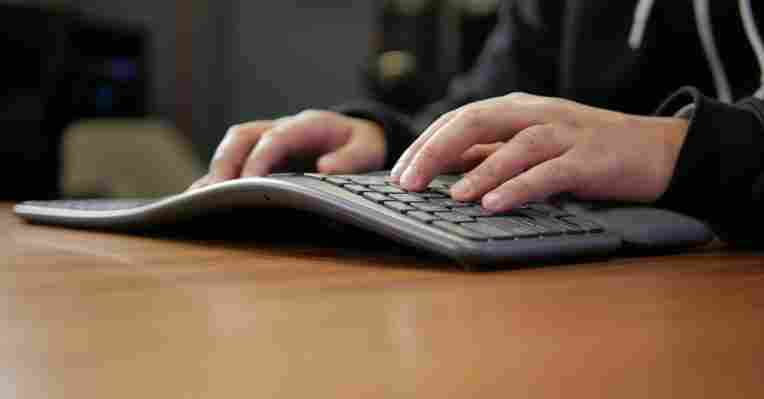
Despite claiming that the two new accessories have improved my day-to-day work, I can still feel my neck and shoulder complain occasionally. It's important to remember that ergonomic keyboards and mice aren't a cure – they're a preventive, provided you've found the right one for you. The damage to my muscles has been done – what the keyboard and mouse do is help curb further problems, and give the body a chance to heal itself.
And they don't work independently. You still need a good chair to maintain your posture and make sure your arms and knees are parallel to the ground – it's the entire setup that can help alleviate typing-related strain.
So, if I'm still feeling it, was it all worth the money? For me, yes. The fact that I can work pain-free for the most part trumps the inconvenience of learning to adapt to an ergonomic setup. Sure, I'm still a little slow at typing and the keyboard takes up a lot of space on my desk, but I've seen a huge improvement in comfort while working.
This article is part of TechRadar’s Tech Resolutions series, a motivating blast of encouragement showing you how to supercharge your new year with tech. Running from Sunday December 26 to Sunday January 2, our series will also reveal how we’re aiming to level-up our gadget lives in 2022. So whether you’re looking to become a Chromebook power-user, beat your takeaway obsession with a new air fryer, or use a smartwatch to propel you to new fitness heights, we’ll show you how to get your new year off to a flier. And when it all inevitably goes wrong, you can always blame the gadgets.